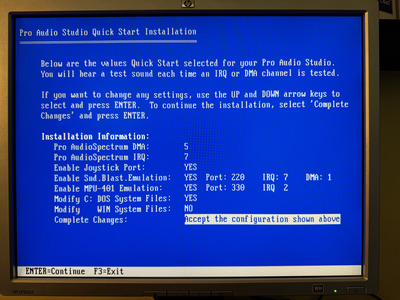First post, by Kouwes
- Rank
- Member
The cards works but not quite as expected. I tried Doom and Vikings.
In Doom, I set the music to Pro Audio Spectrum and that works but the soundfx won‘t - the latter works -really nice!!!- when set to soundblaster.
In Vikings, setting the sound to PAS16 gives me an error. Something like Card not found.
Normal PAS works, not bad either.
Am I doing something wrong here?
-why is a PAS16 not recognized?
-why no soundfx in Doom?