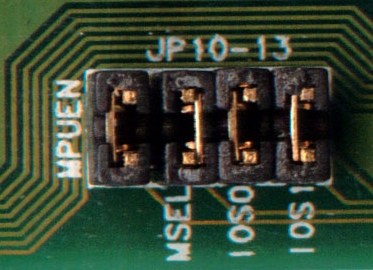First post, by AbsolutelyFree
- Rank
- Newbie
I recently added a CT2290 to my collection for a dedicated DOS machine on a 486. As far as the standard sound blaster functionality goes, it works perfectly. But I am having a lot of trouble getting MIDI sound to work when using daughterboards attached to the wavetable header.
I have the jumpers set exactly like this. As far as I can tell, MPUEN being closed enables the MPU-401 interface and MSEL being closed sets the I/O Address for the MPU-401 interface to 330.
In my MS-DOS 6.22 installation, I installed the SB16 drivers and rebooted. My AUTOEXEC.BAT contains the following:
SET SOUND=C:\SB16SET BLASTER=A220 I5 D1 H5 P330 T6SET MIDI=SYNTH:2 MAP:GC:\SB16\DIAGNOSE /SC:\SB16\MIXERSET /P /Q
Running through DIAGNOSE.EXE, all of these settings work successfully. I am able to get perfectly fine audio out of the line-out port (I am using an external amp) with the audio tests in DIAGNOSE.EXE.
If I run MIXERSET.EXE, I see that the MIDI volume is as high as everything else.
If I go into the SETUP.EXE for duke3d, I get perfectly fine audio when I test using the Sound Blaster music options. But if I switch it to Wave Blaster or general midi and use port 330, I get no sound at all. Not garbled noise, just nothing.
So far, I have confirmed that the daughterboard definitely works on other PnP sound cards under Windows. I tried using port 300 (with MSEL open), same result. I tried setting MPUEN to open, which causes no MPU-401 device to be recognized. I have also tried testing with doom and megamidi, both of which have the same results (no sound at all).
Does anyone know if I am doing something wrong here? Or have any ideas for other things to try? I am stumped by this one.