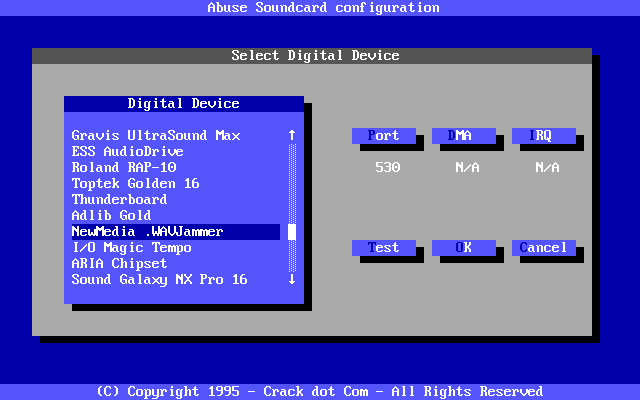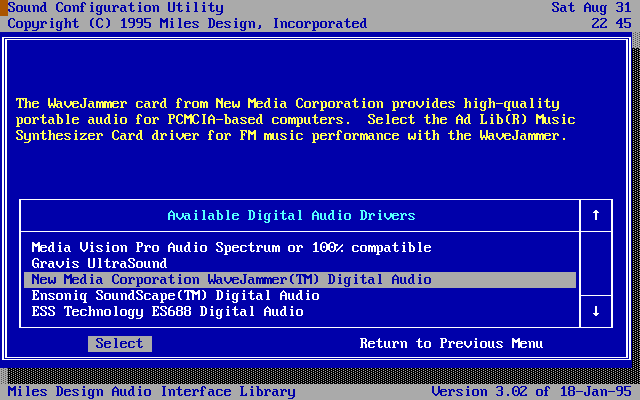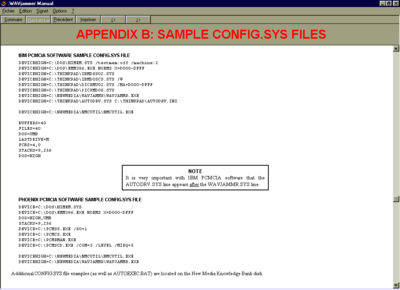Reply 160 of 576, by cyclone3d
- Rank
- l33t++
Ok... not 100% sure about how stuff is setup when they changed the name to Miles Sound System.
However, if you have a game that has some file that have a .dig extension and uses SETSOUND.EXE to setup the sound device, you should be able to add Wavejammer support to it if it doesn't already support it.
Basically you just get the driver files.
1. All .dig files
2. AILDRVR.LST (you can open this to get instructions on what to select for your card as well as how the card needs to be set up) - Basically select the Wavejammer for digital audio and Adlib for music.
3. Setsound.exe
You probably only need the first 2 but unsure if the different versions of AIL would need different versions of the .DIG files or not.
Just replace those files with the ones from a game that directly supports it and you should be golden.
Here is a supposed list of the games that directly support the Wavejammer.
https://www.mobygames.com/attribute/sheet/att … et,0/p,2/so,0a/