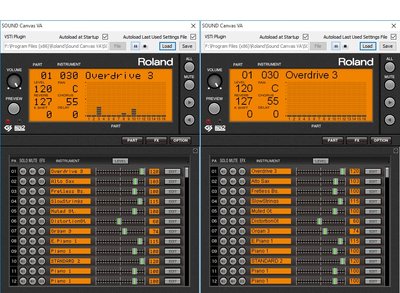Reply 320 of 742, by Falcosoft
- Rank
- Oldbie
wrote:I don't get it, how to to use new FSMP to play dosbox with roland sc (it does not show up in mixer /listmidi command) or windows games?
Hi,
In this case you should handle FSMP exactly like SAVIHost. It works the same way, so you need at least a virtual midi cable.
wrote:PS - i already uninstalled savihost and loopmidi which work fine by me 😕
That was a mistake. You should not have uninstalled loopmidi. Without it you cannot connect Dosbox to FSMP.
wrote:I can't activate midi in, its grayed out.
If there is no midi-in port in your system, you cannot activate midi-in. As I have written above the reason is you have uninstalled loopmidi (and no other software/hardware midi-in port exists in your system anymore). Also make sure you download the x86 (32bit) version of FSMP since 32bit only software cables do not appear in x64 software (e.g. midi-yoke, I do not remember loopmidi).