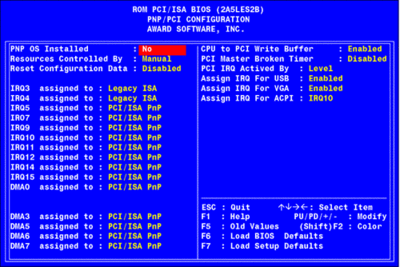OK here are my results from testing pure DOS compatibility of this Turtle Beach Vortex Aureal 2 sound card with a variety of systems. All tests were done with the card + Dreamblaster S1 daughterboard under MS-DOS 6.22 with the au3dos driver modified to accept the INIFILEDIR variable, and EMM386 loaded.
1. 440BX board (Abit BH6), celeron 300A/450
-Doom: set sound to SB/SB, game works well with music+SFX but hangs at exit, needs hard reboot; set sound to GM/SB, game works well with awesome music and regular SFX, hangs at exit same as previous
-Duke3d: sound SB/SB works well for SFX+music; set sound to GM/SB works well for SFX+music (awesome music through Dreamblaster)
-Dune2: set for SB, music+SFX+voice all work
forgot to test X-wing on this board but don't expect any surprises
2. i815 board, forgot which CPU (think P3-933)
-Doom: music+SFX work with both SB/SB and GM/SB options
-Duke3d: does not run at all; setup.exe and duke3d.exe give dos4gw error; doesn't even work with dos32a.exe
EDIT: please ignore above, game files became corrupted. All sound works flawlessly after reinstalling Duke3D.
-Dune2: music, voice and SFX work well when set to SB
-X-wing: music, voice and SFX work well both when set to SB/SB and to GM/SB
3. i850 board, P4-1.8 (Willamette socker423); note: this is the only board of the lot that refuses to assign the card IRQ5, and gives it IRQ7 no matter in which PCI slot I placed it
-Doom: works when set to SB/SB; music is OK but SFX are REALLY, REALLY BAD. They sound like they have an immense amount of reverb/echo and that makes each previous sound hang around and be repeated forever. In GM/SB mode again music works well but SFX have the same weirdness.
-Duke3d: does not run at all, same problem as with the previous board. On this particular i850 board, Duke ran well with a YMF724 card+SB-Link.
EDIT: please ignore above, game files became corrupted. All sound works flawlessly after reinstalling Duke3D.
-Dune2: all music, SFX and voice work well in SB mode.
-X-wing: music, SFX and voice all work well in both SB/SB and GM/SB mode.
4. i848 board, P4-2.66GHz
-Doom music+SFX all work well in both SB/SB and GM/SB modes
-Duke3d does not ran at all, same problem as with previous 2 boards
EDIT: please ignore above, game files became corrupted. All sound works flawlessly after reinstalling Duke3D.
-Dune2 music+SFX+voice all work well with SB mode.
-X-wing: music+SFX+voice all work well in both SB/SB and GM/SB modes
I could not test anything on the i845 board. For some reason, the au30dos.com driver fails to initialize either from the CLI or from autoexec.bat and hangs the computer requiring a hard reboot.
I/O, I/O,
It's off to disk I go,
With a bit and a byte
And a read and a write,
I/O, I/O