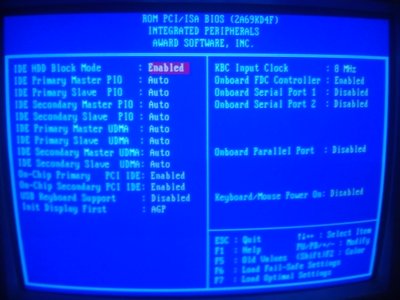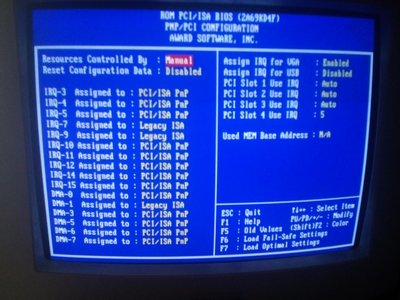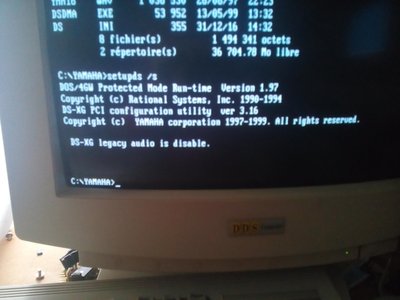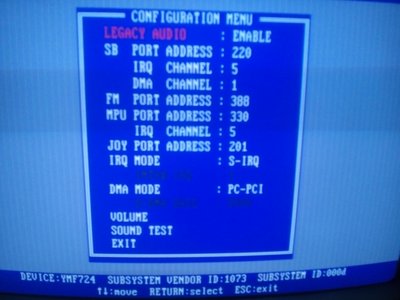Reply 20 of 57, by j^aws
- Rank
- Oldbie
Okay, great.
I'm going to ask you to update a hidden file, so that troubleshooting is made much easier in DOS without affecting Windows. It is completely reversible, so don't worry.
From DOS, in C:\> Type:
attrib -h -s -r MSDOS.SYSedit MSDOS.SYS
Now find where it says:
BootGUI=1
and change to:
BootGUI=0
Save MSDOS.SYS
And type in DOS:
attrib +h +s +r MSDOS.SYS
What you've done there is edited a hidden, read-only file, so that you boot straight into DOS without affecting Windows. Type WIN in DOS to boot into Windows.
Once you've done the above, we can test the card, and try some settings out. Please advise when you have done the above and can reboot straight into DOS.