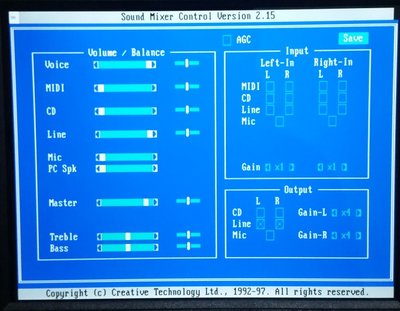Thanks again, btw nice avatar "eh"!
So in terms of my project I can expect this card to work as a SB Pro II but not 16, so I was right to buy the SB16 at least. By the way I'm not exactly interested in windows sound, I'm just using win 98 for an easier programming environment and intend to run it on a 486 DX4 if that makes sense.
My memory is too hazy with this stuff.. Are Sound Blaster 16 cards backwards compatible and if so how far back? How about Awe32? Let's pretend its ~1993 and you were writing a game engine (with sound), what card would you be using on your development machine? I'm not understanding yet how the physical hardware varies from card to card, and from a programming standpoint I'm not sure what changes will be needed from one driver to another.
I'm trying to figure out which specific card I want to target for my project and if there is a one size fits all test card I should use for development, though I realize the sounds will vary as usual between cards, that's fine as long as the sound works in the short term. CPU requirement will likely be 486DX - DX2 which makes me think I should target a SB 2.0 or Pro 2.0, I've decided against Adlib/CMS chips. I'll eventually be wanting to verify through testing that the software does in fact work on different models from the 2.0 up to at least the 16 hence why I wanted to run multiple cards for testing.
I've written a sound library into my project that will open ctvoice.drv and play .voc files using the driver from a CT1350 disk,which I haven't been able to test on real hardware yet. According to the book I'm using as a reference this code should work on Sound Blaster V2.0 , Sound Blaster Pro v2.0, SB16, and SB16 "ASP" as long as the user provides the ctvoice.drv for their specific model (the book predates the Awe32, so I'm not sure about that). I have not gotten to the music driver yet for CMF files.
So I'm not sure the Aztech card will be a one size fits all for me if it stops at Pro 2 since I notice many modern DOS users here run SB16 - Awe64.. But I'm also not sure if a SB16 or even an Awe32 would either.
Sorry for the long post, programming these cards is fairly complex and I've barely scratched the surface. Short of it is, I don't know if there is a single card I should pick for development or just get every last card from a 2.0 to an awe64 and try them out one at a time.. Thoughts?? 😊
Sup. I like computers. Are you a computer?