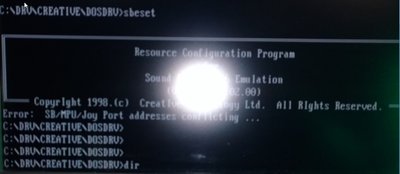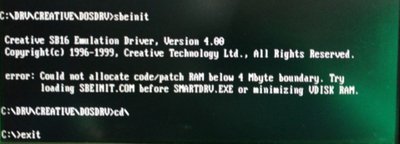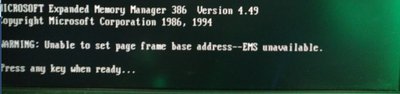The sample autoexec.bat and config.sys that are in the "bootfile" folder look like they're meant for a pure DOS installation rather than DOS mode under Windows 98. That's why I thought you were using DOS 6.22 earlier.
My SBLive is an older 4.1 version, and I think the ct4830 is a 5.1. Otherwise I'd upload my driver CD for you.
But to get your SBLive working in DOS, I'd try to use the file structure on my PII as a starting point.
The CTSYN.ini file is in the C:\Windows folder on my PII. It isn't in the DOSDRV folder.
So that's one difference between using the DOSDRV files in Windows 98 vs DOS.
My CTSYN.ini file also has some differences from the one that comes with the DOSDRV download.
The contents look like this:
[ctsyn.drv]
OPLPort=388
MPUPort=330
SBPort=220
SBIRQ=5
SBDMALO=1
SBDMAHI=5
SBEnable=true
JoyPort=200
JoyEnable=true
Waveset=C:\WINDOWS\SYSTEM\default.ecw
PCIPort=e400
PCIIRQ=10
So you can see the lines for Waveset, PCIPort, and PCIIRQ are different
Waveset is different because it's adjusting the path to C:\Windows\System instead of C:\DRV\CREATIVE\DOSDRV
PCIIRQ is different because my computer uses IRQ 10 for the SBLive and not IRQ 11.
I don't know what PCIPort is or whether it's computer-specific. Maybe someone else can tell us if it needs changing.
There's no [SBEMIXER] category in my CTSYN.ini file.
Might be because of a card version difference (my card is a "Value" type) or might be because I never ran the SBEMIXER.EXE file.
Do you have a C:\Program Files\Creative\SBLive folder?
If you do, I'd put the DOSDRV folder there and adjust the paths.
Copy the CTSYN.ini folder to your C:\Windows folder. Make sure the Waveset and PCIIRQ lines are appropriate. If you don't know what IRQ your card is using, run Device Manager (right-click My Computer, then Properties, Device Manager tab), highlight the SBLive listing under Sound, video, and game controllers, choose Properties, tab, and the Resources tab should tell you which Interrupt Request the card is using. Alternatively you can look at System Information (if it's installed) using the Start Menu --> Start --> Programs --> Accessories --> System Tools --> System Information --> Hardware Resources --> IRQs
I don't know if the PCIport line needs changing or not. You may have to experiment.
Edit your C:\autoexec.bat, C:\config.sys, and C:\Windows\dosstart.bat files to look like mine.
These are the lines that have to do with the SBLive (I'm leaving mouse and CD drivers off this list):
C:\autoexec.bat
SET BLASTER=A220 I5 D1 H5 P330 T6
SET CTSYN=C:\WINDOWS
C:\PROGRA~1\CREATIVE\SBLIVE\DOSDRV\SBEINIT.COM
C:\config.sys
DEVICE=C:\WINDOWS\HIMEM.SYS
DEVICE=C:\WINDOWS\EMM386.EXE
DOS=HIGH,UMB
C:\windows\dosstart.bat
C:\PROGRA~1\CREATIVE\SBLIVE\DOSDRV\SBEINIT.COM
@echo off
If you don't have a C:\Program Files\Creative\SBLive folder, try the drivers from
http://www.vogonsdrivers.com/getfile.php?file … 804&menustate=0
which say they work with the ct4830.
If they don't include the DOS drivers, check to see if they at least created the C:\Program Files\Creative\SBLive folder for you (so you can add the DOSDRV folder to that).