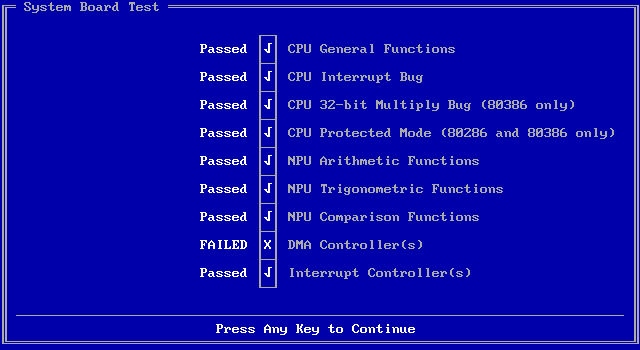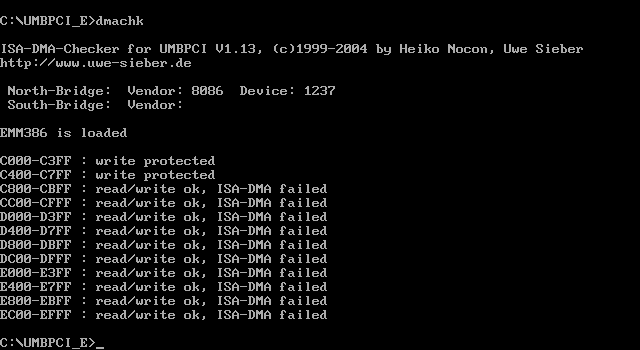First post, by Blades
Basically the issue is this. I upgraded from a SS7 board to a ACORP 6VIA81P/6BX/VIA/ZX81 slot 1 motherboard. Currently houses a PIII733, 128 SD 133MHZ RAM, Geforce 4MX 420 AGP with ISA Sound Blaster Awe 32 (CT3780)Non PNP and Running Dos 7.1 No Windows.
I chose this board because it supports Floppy A and B(so i could have 3.5 and 5 1/4. Where most of the BX chipset Slot 1 only support 1 Floppy drive).
I have had zero issues with the Soundcard on my other motherboards. The jest of the problem is, that it will play sounds and GM just fine, but when i play music "MOD" 's(in any MOD player program) or fire up Duke 3d or Shadow Warrior,ROTT i get this horrible clicking sound out of the right speaker while the game is loading and then in the game(game plays fine and sounds are as they should be, it just clicks like crazy). Sometimes its a constant ticking, and other times random pops depending on what is going on with the game or music player at the time and only right speaker. But it doesn't do it for all the software, If i play Doom,Wolf etc, no issues there, it plays ADLIB, MIDI files no issues. SBAWE32 Diagnose programs works just fine. And this soundcard works great in other motherboards.
Now just to be sure i have installed a differnt soundcard SB16(with jumpers) does the exact same thing with the clicking. However if i put in a SoundBlaster AWE64 that is PNP(that is the key as this clicking issue isn't there when there is a PNP ISA sound card plugged in), then there are no issues then. It seems to be only soundcards that have selectable(jumper) NON-PNP that have the issue.
I have tried different Port, IRQ, DMA, software combo I can think, disabled Joystick and MPU and changed everything on the sound card and still an issue. I tried the other two ISA slots, and still issue. I put in different RAM, CPU and Video card. Still clicking, but I wonder if this Motherboard just doesn't like certain cards. I have even reserved the DMA, IRQ and PORT in the BIOS for Legacy ISA cards(or let it handle as AUTO), and it still does it.
Yes I could just run the AWE64 Value PNP, but I am married to my SBAWE32 card, its a nostalgia thing and its the card i want to use and have been using on my old boards.
Is there any suggestions or has anyone else had issues with this motherboard? Is there anything else BIOS wise you guys can think of that I haven't tried. Again, its not that the sounds/music don't play, its just that on certain game(as an whatever sound initialization that Duke and Warrior use, or any of my MOD music players I use, i get this random snap or Pulsing sound. Then on other games no issues at all. Very stumped.
Thanks again in advance.
;