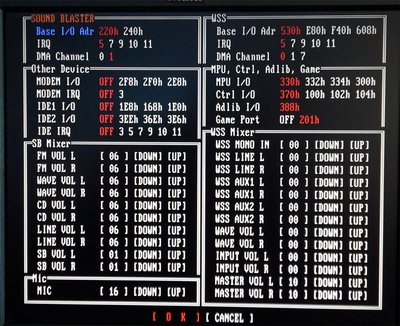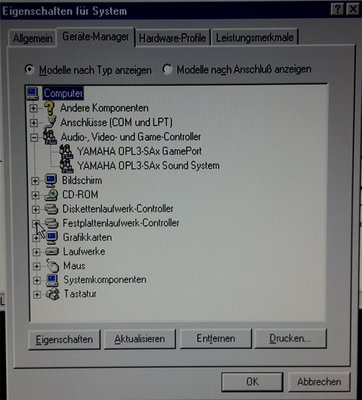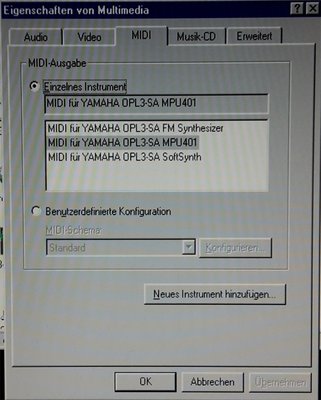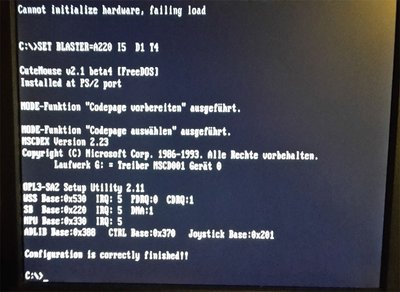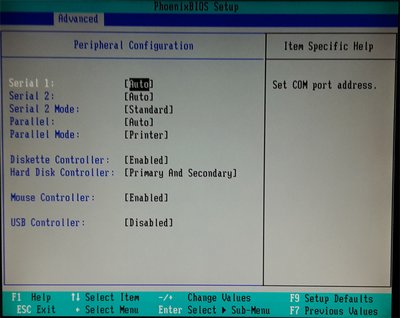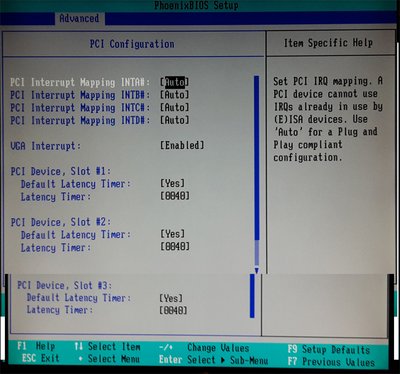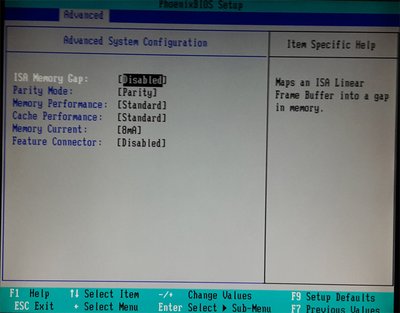First post, by RFR
Hi!
For the last two days, I have tried my best to get the Audician 32 in combination with the SC-88 to work.
It just won't play midi for me, neither in DOS nor in win 95.
I used the drivers that came with the card, but have by now replaced them with the newer versions from Phil's computer lab.
No dice.
The souldblaster sound, that I pass through the SC-88 works fine, it's just the midi playback that refuses to play ball.
I have tried switching the IRQ and DMA channels around, but it didn't help any.
MSD does not detect that IRQ 5 (which I have currently selected for the audician) is used by the soudn card (it tells me it's printer port 2)... but to be quite honest, I don't really know what MSD should tell me ^^
The SC-88 is switched to midi, too and all the cables should be in order, as far as I can tell.
The autoexec looks just like it should, too. (The drivers have added two lines . one which sets up the card and another that can start the config utility that comes with the driver)
So I was hoping you nice people, who - unlike me - actually know what they are doing, might extend me a helping hand.
I'm happy for any suggestions you might have.
Thanks a bunch!
RFR