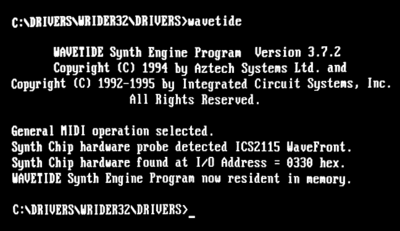First post, by dionb
- Rank
- l33t++
Recently I acquired an Aztech Sound Galaxy Waverider 32+ (I38-MMSN826) as an upgrade to my old Sound Galaxy Pro 16 II (I38-MMSN824). It's basically the exact same AZT2316A-based card, but the Waverider 32+ has an ICS2115 WaveFront synth chip added for extra General Midi goodness. At least, it would be goodness if I could get the thing to work...
System:
i486DX-33
36MB RAM
FIC 486-GVT-2 VLB/ISA motherboard
DFI VG3000 (OTI037C)
DFI Winbond-based Multi I/O (IDE, floppy, 2x serial, parallel)
3Com 3C509TP (a 0x300 i10)
Waverider32+ (SB: a 0x220 i5 d1 MIDI: 0x330 i2)
MSDOS 6.22 on CF card via CF->IDE adapter.
I have several config.sys / autoexec.bat profiles for no mem management, EMS only, XMS only, a mix of both, and then that mix with LAN drivers loaded. I generally use the mix+LAN, but have tried all profiles and none have worked.
The only TSRs I usually install are CTMOUSE.EXE, SOFTMPU.EXE and 3C5X9PD.COM (all high if possible), but leaving these out didn't change behaviour. I have REMmed out SOFTMPU.EXE until I get this sorted to avoid complication (no idea if it would conflict, but better safe than sorry).
I use the drivers from the complete dump of Aztech FTP site on the Vogonsdrivers:
http://www.vogonsdrivers.com/getfile.php?file … menustate=40,35
Installation went fine, and now the card works fine for everything except wavetable:
- FM (AdLib) synthesis OK
- SB Pro voice OK
- SB Pro sample OK
- external MIDI playback (on Roland GM-capable digital piano) via GAME/MIDI OK
- all CLI diagnostics (DIAGNOSE.EXE) and setting tools (VOLSET.EXE, SETMODE.EXE, HWSET.EXE, MIXTSR.EXE) work and seem to behave as desired.
To access the wavetable synth, you need to run the WAVETIDE.EXE TSR. When I do so, this is the invariable result:
WAVETIDE Synth Engine Program Version 3.7.2 Copyright (C) 1994 by Aztech Systems Ltd. and Copyright (C) 1992-1995 by Integrated […]
WAVETIDE Synth Engine Program Version 3.7.2
Copyright (C) 1994 by Aztech Systems Ltd. and
Copyright (C) 1992-1995 by Integrated Circuit Systems, Inc.
All Rights Reserved.General MIDI operation selected.
Synth Chip hardware probe detected ICS2115 WaveFront
Synth Chip hardware found at I/O Address - 0330 hex.Timeout waiting for Synth Chip to respond
Verify that the Synth Chip hardware base I/O Address = 0330WAVETIDE Program Aborted!
This card has little in the way of config jumpers - basically you can choose between EEPROM and Software config (selectable via JMPCFG), and if you choose Software there is an additional jumper for Base Address (0x220 or 0x240). Apart from that the only other jumpers are for CDRom drive and mic type. It's not a PnP card, all settings are done via CONFIG.EXE, which sets the EEPROM and/or AUTOEXEC.BAT. All settings? Well, there's nothing in there for the WaveFront, it's exactly the same tool as with the Galaxy Pro 16 II. Changing settings doesn't change behaviour - although changing MIDI to 0x300 (and temporarily removing the NIC to avoid a conflict) causes WAVETIDE to also detect the WaveFront at 0x300- but it aborts just as surely. Completely deactivating MIDI in the config doesn't help either.
I read the manual (scanned by gerwin and uploaded here http://www.vogonsdrivers.com/getfile.php?file … =787&menustate= ) but it has even less info on the WaveFront than the README-files, just run the TSR and that's it. Or not as the case may be.
So I'm a bit stuck now. Anyone have any suggestions?