The AZT2316A is a non-PnP chip. You can configure the I/O Address with a jumper (JMPB0, as indicated on the silkscreen in the pic). For the rest you need the Aztech tool CONFIG.EXE which can be found on the official Aztech disk for the card. After you have set DMA for SB, IRQ for SB and MIDI and address for MIDI, you can install the drivers and point them to the correct resources. You would generally want to go for A220, I5, D1, P330 and MIDI IRQ 2/9.
All Aztech ISA drivers can be found in this archive:
http://vogonsdrivers.com/files/Aztech_ISA_cards.zip
Now, you have the I38-MMSN824. That has various marketing names, such as Sound Galaxy Pro 16 II, Sound Galaxy Washington 16 and Packard Bell 030056. I had this card and used the Sound Galaxy Pro 16 II drivers, see here:
https://ilovepa.ws/2017/06/08/aztech-sound-cards/
Running CONFIG.EXE from the driver will allow you to configure each of the different features of the card. My I38-MMSN824 worked fine with the Voyager drivers, so if your version doesn't detect your card, keep looking!
Those drivers half worked for me - CONFIG.EXE detected the card, I could set resources and it would output sound as required. What I could not do was set the mixer (MIXER.EXE did NOT detect the card), resulting in an unmuted MIC line (noooise : ( ) and general volume so high it caused clipping.
I never found drivers that solved that, instead I found an I38-MMSN826, wich is basically the same card, but with a Wavetable chip+RAM onboard. On this one I can access the mixer, but not the wavetable-stuff. Oh well, progress I suppose. I sold the I38-MMSN824, so can't help try different drivers any more.