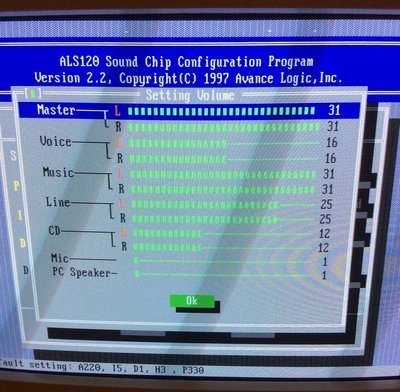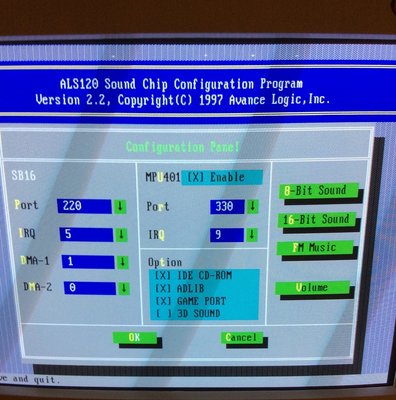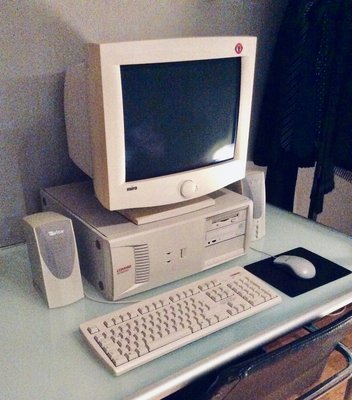First post, by ChrisDOS
Hey guys,
i recently put together a machine for some Win9x/DOS gaming:
Specs:
Compaq Deskpro EP/BS
Celeron 300A
128 MB RAM
Diamond RIVA 128 AGP
Generic ALS120 ISA Sound Card (OPL3, SB Pro, SB16)
Windows 95c
I've set up the system to boot into DOS 7.00, which is the way I prefer to play DOS Games.
The ALS120 DOS drivers work quite nicely, however my card's output volume isn't exactly balanced.
My Problem:
The Soundblaster effects are super loud while the FM music output is noticabely quieter.
Now the drivers come with a mixer which, in combination with a game's individual volume settings, makes this a non-issue for the majority of games i want to play on the thing (Doom, Duke3D, Blood, etc.).
However some earlier titles obviusly don't feature any volume settings at all (Wolf3D, Duke2, etc.) and also seem to completely ignore the mixer settings (apart from master volume), which for example leads to the digitized SB sound effetcs in Wolf3D being almost painfully loud when the master volume is set to max (to make the SB/AdLib music play at normal volume).
Now from what I've read so far the card isn't known to be great anyway, but it was hard enough to find an ISA card at a decent price at all and overall I'm actually happy with it, apart from the above issue.
I'm NOT an expert when it comes to sound card stuff so my question is simply: Does anyone have an idea if there's something I could do about that problem? (Especially regarding Wolf3D)
Thanks a lot!
(This forum has been incredibely helpful so far btw! 😀 )