Reply 180 of 201, by ElBartoME
You sure you disabled the serial console? It sounds like the same problem I had when the console was enabled.
You don't have access to an oscilloscope, do you?
You sure you disabled the serial console? It sounds like the same problem I had when the console was enabled.
You don't have access to an oscilloscope, do you?
Hi ElBartoMe,
Yes, i'm 100% sure I've disabled the serial console. I get different messages on the monitor when I enable the serial console. I don't have acces to an oscilloscope.
When I enable the serial console my RPI go's nuts (killing processes and/or rebooting). But when i disable the serial console it only shows some messages.
Did you try the latest WavePi version? I don't get those messages on the monitor when using the old version but then the wavepi tries to "play" the message that should be displayed on the LCD display.
I don't get it.
Okay,
I have fixed my problems.
So problem 1, the scrambled notes when a message should appear on the LCD display:
I have added this line to "/boot/config.txt" :
dtoverlay=midi-uart0
This fixed it.
The second problem, the one with the new installation where nothing worked:
Disabling the serial console with the "dietpi-config" tool did not work for me. It showed that it was disabled but it wasn't.
I had to delete it manually from the /boot/cmdline.txt
But it still does not perform like it should, I have a lot of missing notes.
Getting closer, man.
Discord: https://discord.gg/U5dJw7x
Systems from the Compaq Portable 1 to Ryzen 9 5950X
Twitch: https://twitch.tv/retropcuser
wrote:Okay, I have fixed my problems. So problem 1, the scrambled notes when a message should appear on the LCD display: I have added […]
Okay,
I have fixed my problems.
So problem 1, the scrambled notes when a message should appear on the LCD display:
I have added this line to "/boot/config.txt" :dtoverlay=midi-uart0
This fixed it.
The second problem, the one with the new installation where nothing worked:Disabling the serial console with the "dietpi-config" tool did not work for me. It showed that it was disabled but it wasn't.
I had to delete it manually from the /boot/cmdline.txtBut it still does not perform like it should, I have a lot of missing notes.
Yes, that line is crucial in the config.txt. You need to actually add the following:
enable_uart=1
dtoverlay=pi3-miniuart-bt
dtoverlay=midi-uart0
Does that fix the problem?
I don't use the latest WavePi release yet. Want to do that soon though.
Hi ElBartoMe,
I do not have "dtoverlay=pi3-miniuart-bt" because my bluetooth is disabled with "dtoverlay=disable-bt".
I did add "dtoverlay=pi3-miniuart-bt" to test it out but it didn't change anything.
So at the moment I do have music, I do have midi messages on the LCD display but I have a lot of missing and hanging notes when the music is playing fast.
With simple midi songs it works fine.
When using e1m1.mid for example it starts dropping notes from the beginning but when I reduce the BPM to 45 it plays every note.
Maybe ttymidi can't handle it?
It shouldn't drop notes. I didn't see any dropped notes on my setup. Can you upload the MIDI file and tell me what player you use? Maybe I can recreate the same thing on my computer.
But I don't use the same circuit for MIDI that you use.
Also, do you use Munt or the PRO7USE soundfont?
He was mostly running into issues with the intro from Space Quest III and E1M1 from DOOM
Both PRO7USE and Munt were tested.
From what we can guess it's something with his circuit.
I'm using a tty-232 3.3/5.5v adapter and everything tests fine for me.
I don't think it's ttymidi at this point.
Also I have been able to confirm that connecting the pi to the serial port on the motherboard instead of the wavetable header also works.
You just have to tell SoftMPU to redirect everything to com1 (i.e. softmpu /output:com1)
You don't even need a soundcard for wavepi! This will be handy for laptop users without a gameport.
My Youtube Channel: https://www.kor.ninja/
My Soundfont Project: K.O.R. Soundfont Project V.5.0
My Soundcloud Page: https://soundcloud.com/clint-theriault
Hi,
So, before I fixed the dtoverlay=midi-uart0 I did use the mpu-401 card but after that I've used the um-one.
So my laptop was connected to the um-one over usb and the midi out on the um-one was connected to the midi in on the circuit. I use midiplayer from falcosoft.
That is what was causing the dropping notes.
I have hooked it up to my 486 machine and now the music from DOOM plays perfect when using the PRO7USE soundfont.
But space quest 3 with munt still has some issues, it plays waaay better but some instruments are wrong and sometimes a note would hang. But it's very consistent, it's always the same note or the same instrument.
I'm also having some errors, I will attach a picture.
Another weird thing I've encountered was that when the 486 was connected to the circuit and I connected the um-one mk1 to the midi thru port on the circuit, I didn't detect anything.
But the um-one mk2 worked perfectly.
Clint said that it probably has something to do with voltages being slightly different and maybe the um-one mk2 is more flexible with that.
When I attach the um-one to the rpi via usb everything works perfect.
It seems like the messages are not interpreted correctly. I also suspect the waveform might not be good.
I may have an idea. Is the 74HCT14N connected to 5V or 3.3V on your board?
3.3v, I did connect it to 5v at one point but it didn't seem to make a big difference.
But please do share your idea. I did not test it that much.
I've ordered an oscilloscope and some 6n137 ic's, they should perform a bit better.
If you're using a USB sound card as a makeshift DAC, why not use those cheap $1 chinese ones?
Better yet, use something like a WM8524 DAC chip.
RasPi 4 doesn't really need a USB DAC anymore. But I do agree, adding a DAC to the circuit would be a logical next step. I just want to get the software to a more complete state before I start prototyping PCB designs. Thanks for the DAC suggestion though, I'll take a look into that chip.
My Youtube Channel: https://www.kor.ninja/
My Soundfont Project: K.O.R. Soundfont Project V.5.0
My Soundcloud Page: https://soundcloud.com/clint-theriault
The Pi 4 is still a PWM synthesis DAC, no? Have they upped the switching frequency, improved the output filter, or both?
All hail the Great Capacitor Brand Finder
wrote:3.3v, I did connect it to 5v at one point but it didn't seem to make a big difference.
But please do share your idea. I did not test it that much.I've ordered an oscilloscope and some 6n137 ic's, they should perform a bit better.
Can you do the following and see if that helps?

Disconnect MIDI_RX from the current circuit and connect it to the THRU pin. Like in the picture above. The 74HCT14N needs to be connected to 3.3V for that!!!
It's exactly the same. The same hanging note and wrong instrument.
wrote:The Pi 4 is still a PWM synthesis DAC, no? Have they upped the switching frequency, improved the output filter, or both?
I can't find any concrete information, but I've found that it sounds considerably better than the raspi 3.
It's still not as clean as the cheapo usb dac I bought but at this rate it's good enough for most people.
Still, I'd suggest a USB DAC if you want the "best" quality audio.
My Youtube Channel: https://www.kor.ninja/
My Soundfont Project: K.O.R. Soundfont Project V.5.0
My Soundcloud Page: https://soundcloud.com/clint-theriault
Found a good starting point for new a PCB design.
https://github.com/phyx-be/RPI_HAT_AMP
I'm thinking about scrapping my current pcb design and just changing this design instead. I'd only need to add some circuitry for the SERIAL/MIDI Input pins to change them to 5v.
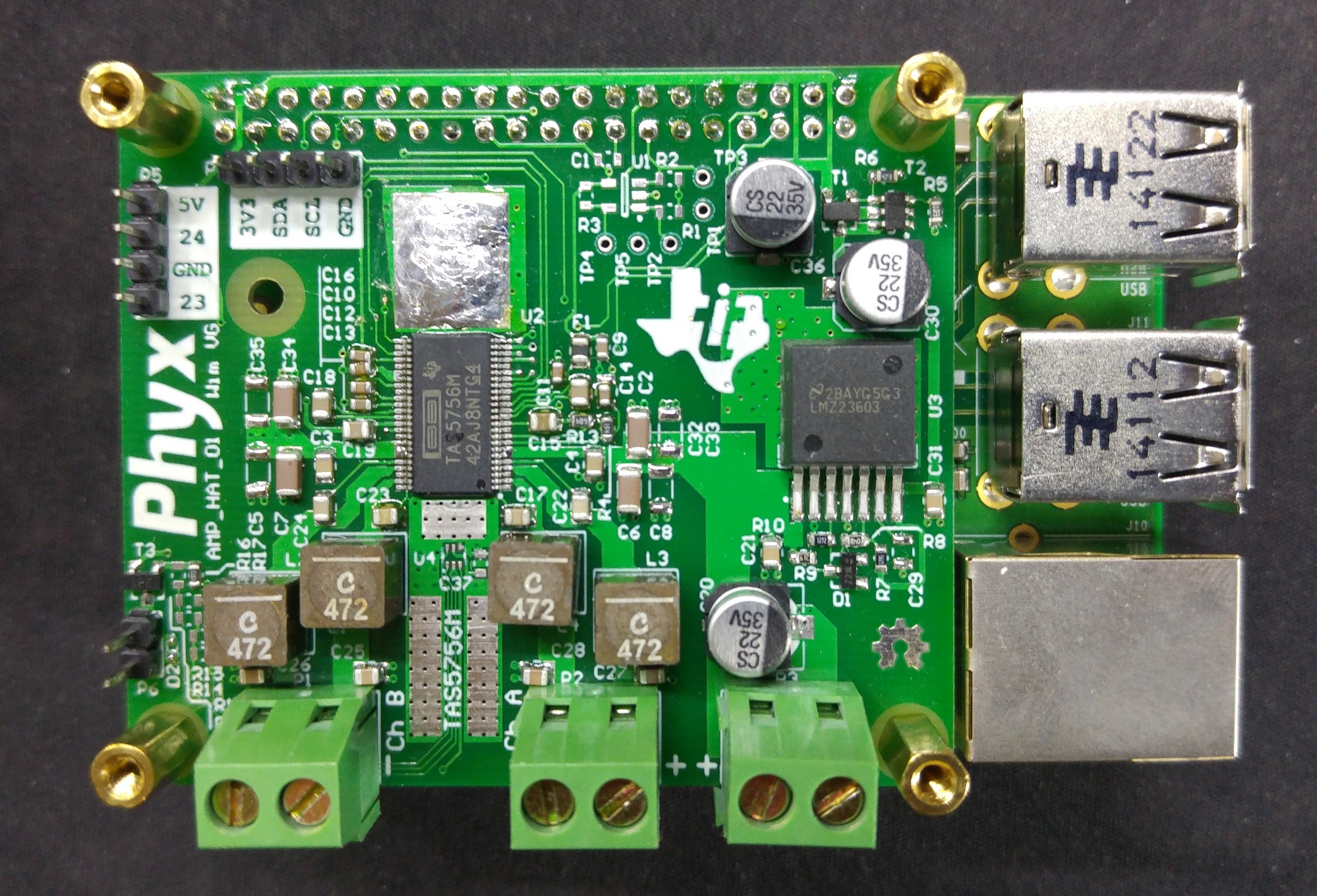
My Youtube Channel: https://www.kor.ninja/
My Soundfont Project: K.O.R. Soundfont Project V.5.0
My Soundcloud Page: https://soundcloud.com/clint-theriault
Any progress with this project? have you had time to test the above PCB design with some MIDI added to it?
not yet, I'd also have to add some power regulation stuff and that pcb design is meant to power speakers with an integrated amp, it's not quite as much of a fit as I thought. Still though, there's a bunch of useful code on there for when I decide to integrate a dac chip to the wavepi pcb. However this means I'd still have to start from scratch.
The code for the MIDI port is done already, so if someone had that board they could easily wire up a ttl 2 serial converter to it and get it to output midi.
My Youtube Channel: https://www.kor.ninja/
My Soundfont Project: K.O.R. Soundfont Project V.5.0
My Soundcloud Page: https://soundcloud.com/clint-theriault