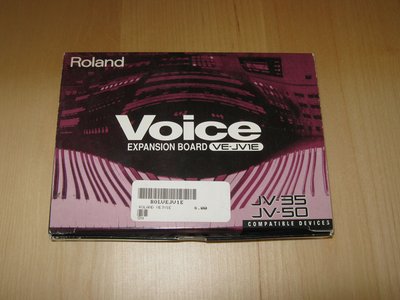First post, by yawetaG
A small review:
Released back in 1994, as a replacement for the earlier JV-30, and based on the SC-55 Mk. II sound module just like its bigger brother the JV-50 (which is a JV-35 with floppy disk based sequencer). 226 patches, 256 user memories (2 banks of 128), 9 drum sets, 9 drum user memories, 8 performances, expansion port, 28 polyphony.
61-key velocity-sensitive keybed with quite a nice feel for a keyboard without weighted keys - the keys also make a rather satisfying "clunk" when they are pressed.
It is powered by a power brick. There are only two main outs plus the headphone out, as well as a connector for a sustain pedal. MIDI IN/THRU/OUT. No serial interface for direct PC/Mac connection, no additional MIDI IN connector on the front.
Tones (patches) can easily be selected using a button matrix with an upper section that is numbered 1-16 for each of the General MIDI instrument groups, and a lower section with buttons numbered 1-8 and a specific button for selecting variations. Furthermore, it has two buttons for drums, which can each be set to a specific drum set. Saving user patches has one caveat: edited patches can only be saved to the same memory position as the original patch, so with two banks for user patches that means only two user-made variations can be saved for each of the 128 original patches.
The upper row in the button matrix controls the general settings of the JV-35 together with several of the other buttons.
What's a definite plus compared to the SC-55 Mk. II are the variant key modes offered by the JV-35:
- Oct 1 and Oct 2 considerably fatten up the sound by adding one one octave lower respectively two one and two octave lower notes to each played note, at the expense of 1 respectively 2 voices of polyphony per pressed key. Using these with a drum set basically allows sounding two or three different drum instruments at once for each key pressed.
- Dual allows the stacking of two voices, with the choice of patch for each of the two voices completely free. Therefore it is possible to stack two drum sets or two regular patches or a regular patch and a drum set.
- Split mode is a keyboard split, allowing to play one instrument with the left and another with the right hand.
Then there's the various controls for editing the sounds (besides the volume control):
Chorus and reverb can each be enabled separately, and it is possible to edit both the type of effect accessed by each button and characteristics of how they affect individual patches. The data entry slider is used to edit values in menus mostly. The transpose button is used to transpose the keyboard to higher/lower octaves. Solo/Portamento gives access to monophonic mode, while minus one allows one to play along with a song, cutting out one of the MIDI tracks.
Most interesting are of course the three sliders in the middle and the three buttons Vibrato, Filter, and Envelope, which allow real-time edit of the patches. They are really a lot of fun to play with, and render this keyboard much more interesting than a mere preset-only General MIDI keyboard. Patches can be completely transforming into very different sounds, especially those that have some form of repetitive characteristics programmed into them. Filter sweeps are most interesting, as it brings out the bad bits of the SC-55 Mk.II patch set in a glorious manner: glitch-tastic alaising and stepping can be heard in quite a few patches. Absolutely awesome if you're into that kind of thing. 😁
What's also interesting is that although Roland claims the drum sets cannot be fully edited sound-wise, some drum sets do react to edits made using the three sliders. My suspicion is that this only concerns drum sets that use instruments that are part of the 226 regular General MIDI patches.
Of course, it has the usual full General MIDI specification for control via MIDI, so should sound like a normal SC-55 Mk.II when playing back MIDI data. Except that since it doesn't do MT-32 emulation that likely won't work (unless it's not been documented).
Then there's the mysterious door on the underside...what could that hide?
Remove four screws, and we look at this:
More in next post...