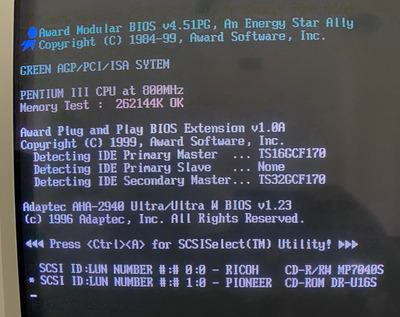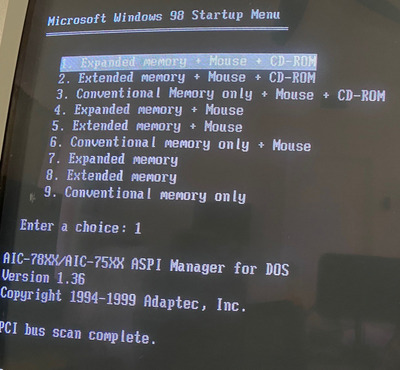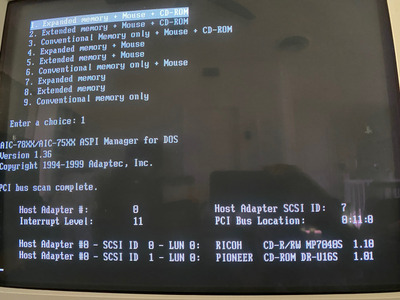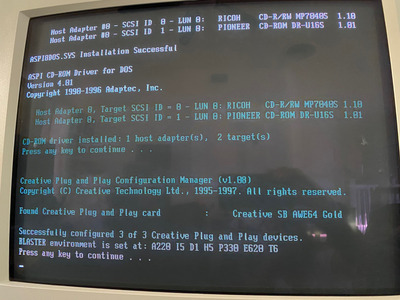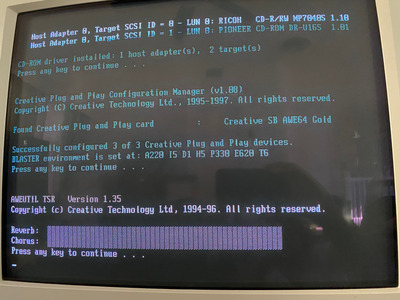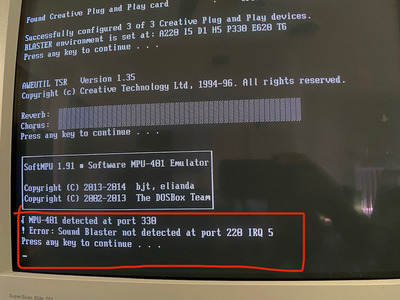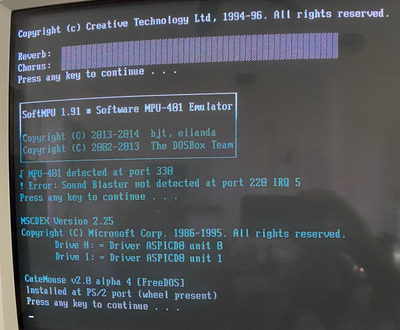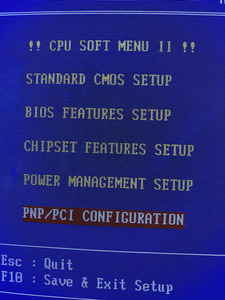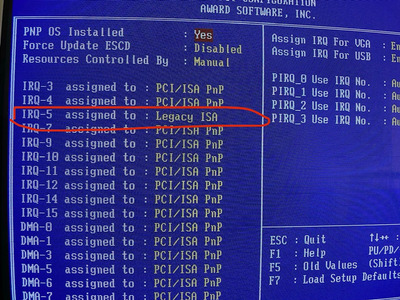C0deHunter wrote on 2020-10-29, 17:07:
What happens if you try to run a game that does require SoftMPU?
(don't know what old stuff you play, but I assume you're running SoftMPU for a reason - I generally test for intelligent mode with Ultima 6)
As I mentioned, all MT-32 games sound great in MUNT. The reason I mentioned Quake was to make a point that AWE64 is working.
UPDATE:
I just ran AWE64 DOS based diagnose utility, and it fails at setting IRQ 5 to my card. I even moved the Adaptec to a different PCI slot, and it did not help.
UPDATE2:
I think I have isolated and fixed the issue, went into the BIOS, and under the Resources Controlled By, changed it from Auto to Manual, and under IRQ 5, changed it to Legacy ISA for my AWE64.
Upon a reboot, I no longer get the SoftMPU error message, and when I also run AWE64 DOS diagnose utility, no conflict is reported.
PIII-800E | Abit BH-6 | GeForce FX 5200 | 64MB SD-RAM PC100 | AWE64 Gold | Sound Canvas 55 MKII | SoftMPU | 16GBGB Transcend CF as C:\ and 64GB Transcend CF D:\ (Games) | OS: MS-DOS 7.1-Win98SE-WinME-Win2K Pro (multi-OS menu Using System Commander 2K)