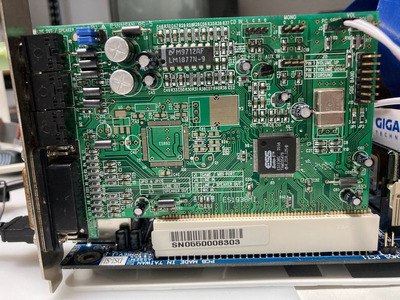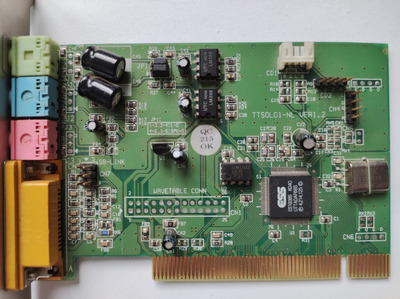I've done a little exploring of the different versions of the TerraTec ESS Solo 1 cards. These are the findings of the naming scheme:
The N seems to indicate the presence of the onboard amplifier ( aNplifier)
The S seems to indicate no amplifier ( Sans amplifier)
The L means SB-Link header present (Link)
No L means Wavetable header present
Models
TTSOLO1-S - Wavetable header, no SB-link, no amplifier
TTSOLO1-SL - No Wavetable header, SB-link, no amplifier
TTSOLO1-N - Wavetable header, no SB-link, Amplifier + EPROM
TTSOLO1-NL - No Wavetable header, SB-link, Amplifier + EPROM
128i PCI - retail version of TTSOLO1-S or SL. The 128i drivers include a software wavetable.
Gold-plated version of the TTSOLO1-N, possibly without EPROM and earlier PCB version missing holes for some headers.
The N and S version sometimes had extra audio headers, plus one for wiring in physical volume up/down switches (CN6)
If the EPROM is missing then the required card configuration settings can be loaded in DOS using ESSOLO.COM which reads the config from ESSOLO.INI. You can also use the ESSINIT.BAT script written by Kamerat to initialise the card with the settings you require.
With the ES1938S chip itself, it appears that early versions say "ESS" and "Solo-1" above the ES1938S part number. Later versions just have "ESS" in a different font, without Solo-1.
I currently have a card made September 2000 with a later chip and the ESSVOL.EXE program says it cannot find the Audiodrive when I try to set the mixer levels. On a card made August 1999 with earlier chip the ESSVOL.EXE worked fine with the card. Has anyone else found this? Possibly the chip might be reporting REV2 after the PCI PID/VID in Windows 98 setup log.