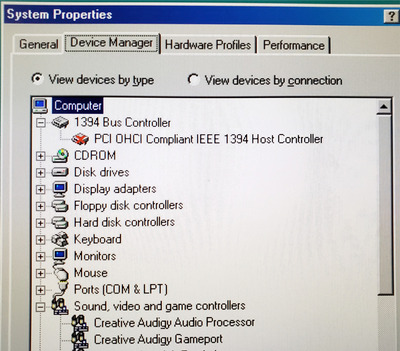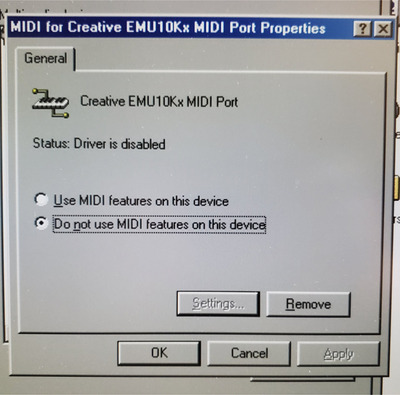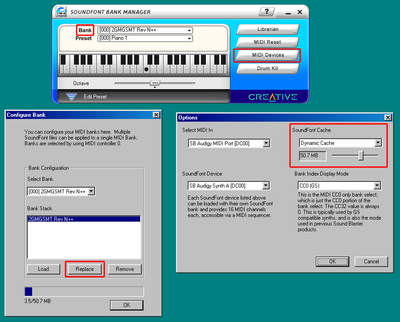Reply 220 of 233, by Shponglefan
- Rank
- l33t
After installing the Audigy 2 ZS in Windows 98 SE, I have run into some issues.
The most noticeable issue is that after performing a reboot in Windows 98 (either via the shutdown menu or an auto reboot), Scandisk always triggers during startup. This doesn't happen after doing a full shutdown and power on. I also had a couple intermittent lock-ups when attempting to reboot.
After some experimentation, it appears the culprit is the Firewire controller on the Audigy 2 ZS. After disabling the device in the Device Manager, Scandisk no longer triggers after a reboot and I haven't had any spontaneous lockups.
I've also been testing using the Audigy 2 ZS in conjunction with an ESS Solo-1. Both cards do seem to work in relative harmony. For example, I have CD Audio and MPU-401 playback set to go through the Solo-1, with digital audio via the Audigy 2 ZS.
One issue I ran into is using the SB Emulation with MPU-401 with the Solo-1. Playing Doom causes a total system lock-up after about 10 seconds. Changing the Audigy SB16 Emulation settings or disabling that device has no effect. The conflict seems to be with the Audigy 2 ZS MIDI port. Disabling that device in Multimedia -> MIDI settings appears to have fixed the issue.