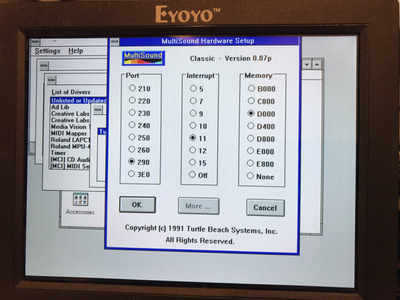First post, by boxpressed
- Rank
- Oldbie
I've been trying to get my Turtle Beach MultiSound Classic up and running and learned that the driver install kept crashing because of how the card maps RAM. According to the manual I have, "it maps a 32K window of shared RAM into $D000." Although you can change this setting in the Windows driver, Windows kept crashing, requiring a hard reboot.
After I rem'ed out the DEVICE=EMM386.EXE NOEMS line in my CONFIG.SYS, I could access the driver panel.
But if I do use EMM386, Windows crashes immediately after the splash screen. I don't use Windows 3.1 hardly at all, but it seems like I would want to use EMM386, no?
I tried all the different memory locations in the driver, but none of them work when using EMM386.
I made some progress when I tried to exclude the memory range at the command line using EMM386 X=D000. But I need to account for the 32K window, so I don't know what the end of the range is. I tried a bunch of different hexadecimal values, but I got bad parameter errors.
Any ideas what the end of the range might be? (X=D000-????).