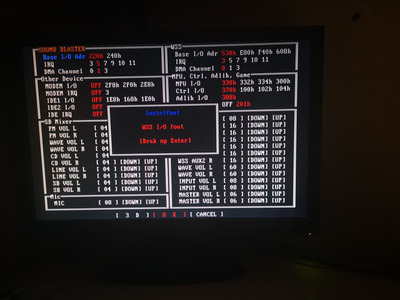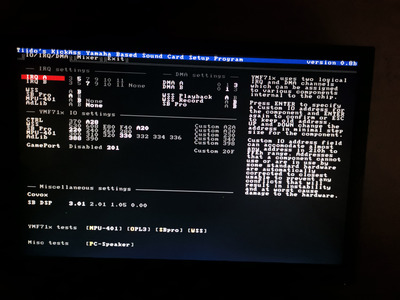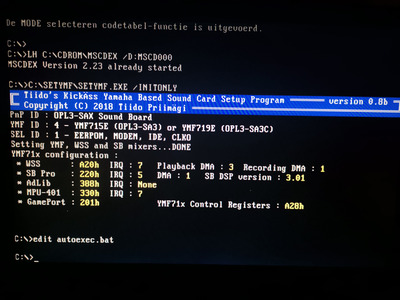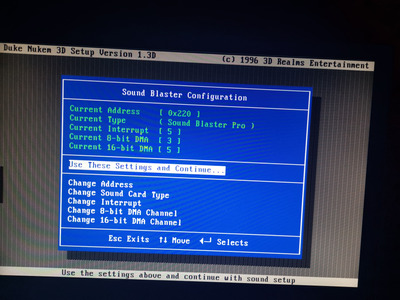Tiido wrote on 2020-02-02, 14:36:
Do sound tests work in SETYMF ? If there is sound but IRQ count stays zero you likely have an IRQ conflict but if no sound happens at all then the problem is DMA related if there are no other error messages shown during program startup. Are there error messages shown by SETYMF ?
You definitely should reserve IRQ5 and DMA1 and perhaps 3 in PnP settings in BIOS so that things wouldn't be assigned to some PCI card or another thing, and if there's some legacy audio settings you should turn all off also since they will get in the way. What hardware are you using anyway ?
Hey, it's the maker himself 🙂 thanks for answering.
All the sound tests work, and I have indeed conflicting irq's. I've been messing with the bios and irq's for over 2 hours now, and I finally decided to reinstall windows 98 (for the 12th time) 😉
My system:
Tualatin 1400s pentium 3 1.4
512 mb ram
500 gb ssd
Voodoo5 5500
Voodoo2 12 mb (out right now to avoid conflicts)
Audigy 2 Zs (out right now to avoid conflicts)
Ymf718 Isa with dreamblaster s2 Isa
Realtek net work card (out to avoid conflicts)
Does setblaster has to correspond with the settings in win98? It's so confusing. In the Starting up process it says irq 11 dma 0,0, in windows it says irq 5, dma 3, dma 1.
Thanks for helping 🙂