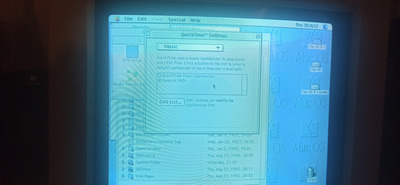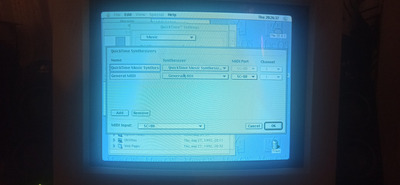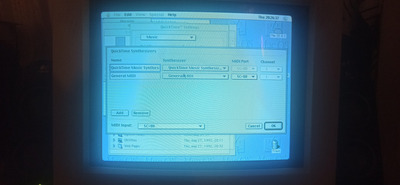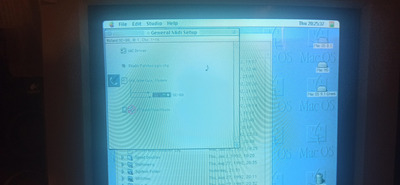Reply 20 of 87, by Dimitris1980
- Rank
- Member
I use two Macman Macintosh Midi interfaces.
1. One simple midi interface with one position
for one midi device. It's connected with the Power Macintosh G3 Minitower and the Roland CM500.
2. One midi interface with more positions. There, i have connected my Macintosh Performa 6116CD with the Roland MT32 and the Roland Sound Canvas SC88. It has one more position and probably i will connect also the CM500 via a Mindburner switch.
The Mindburner switch that I have has three positions. Position"C" is the one where you connect the Roland/General Midi device. On position "A" you connect the one computer with its midi interface and on position "B" you connect the other computer with its midi interface. With this i will have the CM500 connected with two computers, Performa and G3. If the Performa is connected on position "A" on the switch, then i choose this (there's a little lever where you pull it to the position you want) in order to use it. "B" will be used with the Power Macintosh G3 Minitower.
I use also one more Mindburner switch where I have the Roland MT32 connected on the Performa and the Dos PC.
- Macintosh LC475, Powerbook 540c, Macintosh Performa 6116CD, Power Macintosh G3 Minitower (x2), Imac G3, Powermac G4 MDD, Powermac G5, Imac Mid 2007
- Cyrix 120
- Amiga 500, Amiga 1200
- Atari 1040 STF
- Roland MT32, CM64, CM500, SC55, SC88, Yamaha MU50