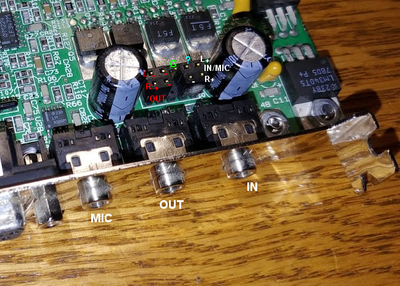First post, by Ozzuneoj
- Rank
- l33t
I picked up one of these rather rare cards recently and decided to finally try testing it out today. I know this is a very old card, but when I pop it into my Windows 98SE test system (440BX, tried a PIII 850Mhz and PII 266Mhz) it is detected easily as a PAS Plus by the non-PNP hardware detection wizard and it installs without any problems or resource conflicts. I am getting normal audio from the left channel but the right channel just gives loud clicks and pops some times, but never any audio. Both FM playback and digital sound work on the left channel but not on the right.
It pops once as Windows is starting (but before the startup sound plays) and I get pops from the right channel when I try to adjust the volume with the volume slider in Windows. And it isn't just from the "ding" sound playing. It gives me repeated pops as I move the volume slider (click and drag). Is this some kind of issue with the right channel of the card's mixer being initialized?
Since the card is from 1992 and it only has FOUR electrolytic caps, I did something I don't normally do with sound cards and replaced them. It didn't fix the problem. There may be less noise on the working channel now, but it sounded pretty decent to me before. It's possible that one of the tantalums has gone bad, but none seem to be shorted. Maybe one has failed open? I know this can be hard to test without removing components. Anyone have any recommendations?
Is it possible that it is a speed sensitivity issue? I'm still in the process of putting together a 486-class test system (poor selection of AT towers), so it'd have to wait if that is the case. I noticed no difference between a PII 266 and a P3 850.
Also, my system has a power supply adapter that gives -5v, though I believe this may be one of the few PAS cards that supplies its own and doesn't require it from the power supply.
Other troubleshooting steps I've tried:
Reflowed nearly all of the through-hole components.
Checked the MVD101 chip for loose or bent legs
Checked for loose jumpers
Now for some blitting from the back buffer.