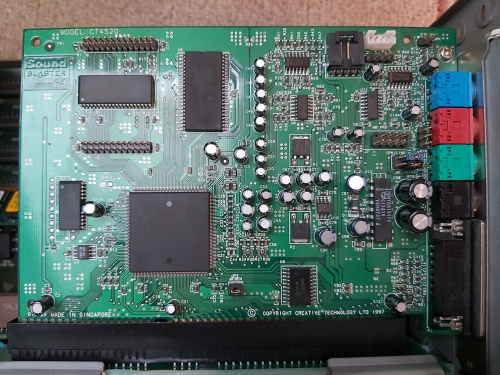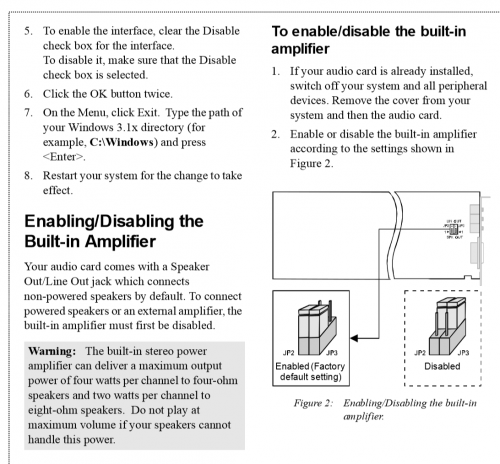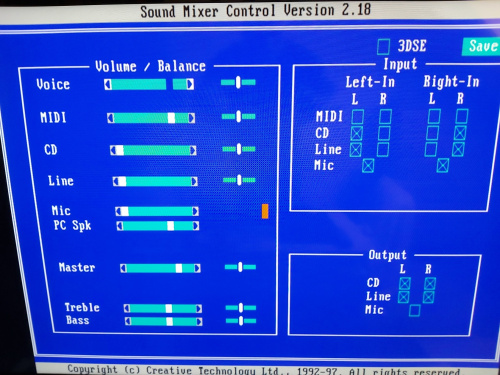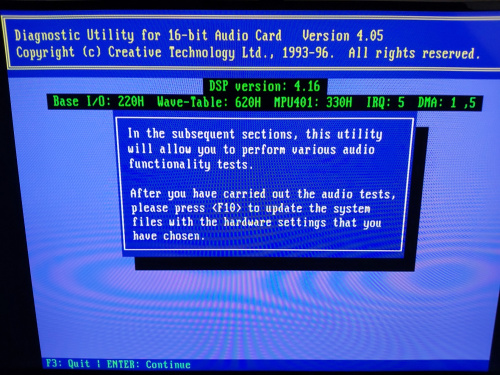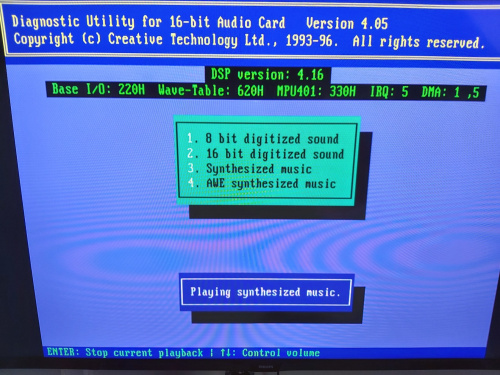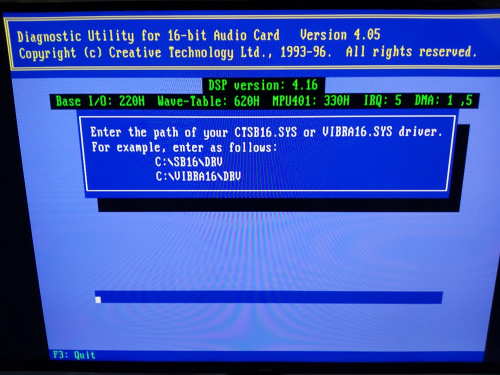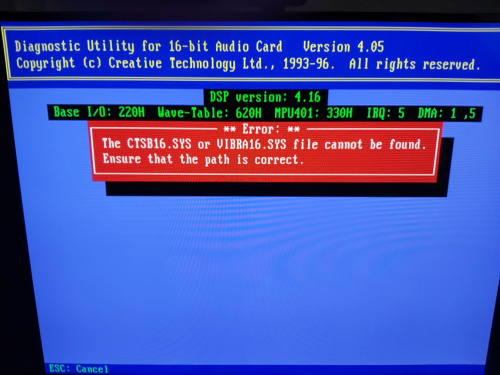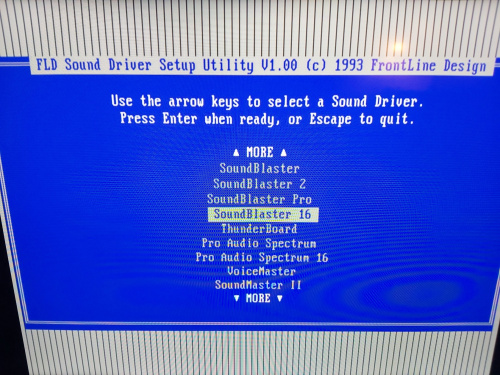firage wrote on 2020-04-21, 16:24:
If you have jumper caps on the internal pin header like in this photo (blue and black one just behind the green line output jack), try taking them out. They don't belong there. You're shorting the line-out.
You're right. Earlier I suggested the instructions according to which jumpers should be installed:
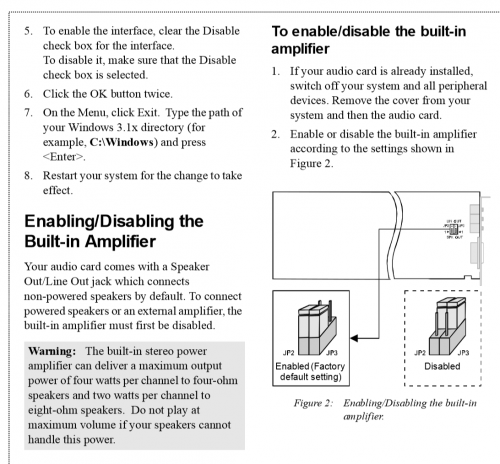
However, I just checked the path transitions with a multimeter and it turned out that after pulling out the jack the circuit is getting short. I confirmed this with information found on another forum:
https://www.giraffeboards.com/showthread.php?t=1403
Apparently the manual is not from this card but from different Sound Blaster cards. I took off these jumpers. This place is used to connect the audio cable directly from the MB card (from an internal amplifier or from line out), not from jack sockets. Maybe it was provided for some additional sockets in the computer case. However, removing the jumpers did not improve the sound.
ershn8d wrote on 2020-04-21, 16:30:
If you are in a Pure DOS. There should be some DOS software with the card. Like CTMIXER. You can disable ALL not needed inputs on the card and crank the volume up (if already not). Then use the line-out and amplify it outside of the card.
Yes, it's pure DOS. I launched the MIXERSET.EXE configuration program:
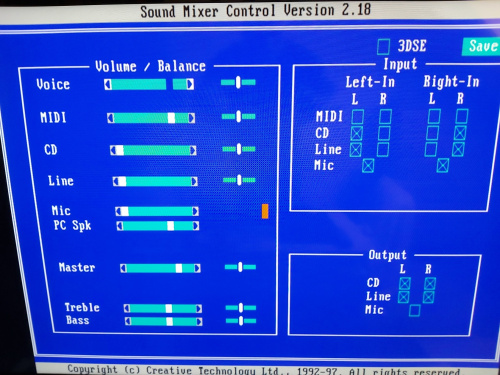
I switched off unnecessary sources, slider turned the volume down. During the setup, I noticed that when I set the volume of the external amplifier to a higher volume, the card was noisy, even when no sound was played. These noises gradually increase and when a sound appears it decreases. I don't know why this happens. It looks like the card is automatically adjusting its volume. Weird. When I set the MASTER slider to maximum volume, the noise increased even more.
I launched the second configuration program DIAGNOSE.EXE:
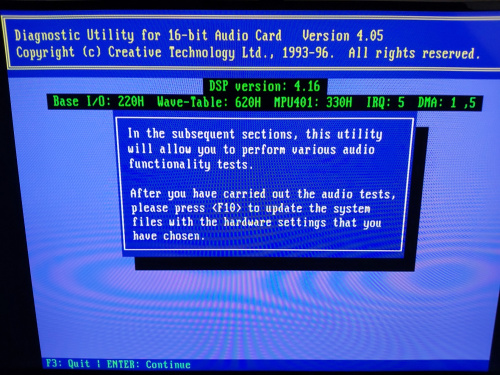
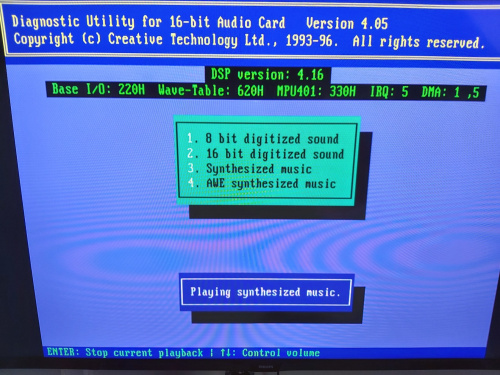
Test of sounds and music OK, only at point 1 "8 bit digitized sound" I can hear slight background noise. During the other tests the sound is very good, loud and clear.
Then the program asked for the folders C:\SB16\DRV and C:\VIBRA\DRV.
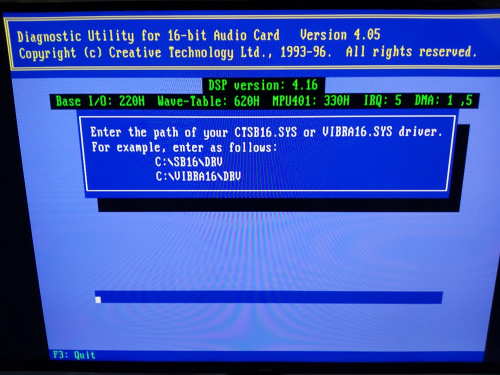
I don't have these folders so an error occurred:
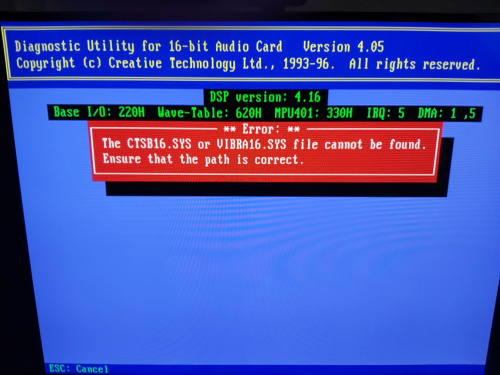
I do not know, however, why these folders are needed, since this is not a Sound Blaster 16 card but a Sound Blaster AWE64 card.
Then I started running games:
In Pinball Dreams the sound is still noisy but a bit better. This is probably the result of reducing the volume settings on the sources in the mixer. IMHO sound in this game sounds like it was in 8 bits instead of 16.
In Pinball Fantasies I have set SoundBlaster 16 in sound settings:
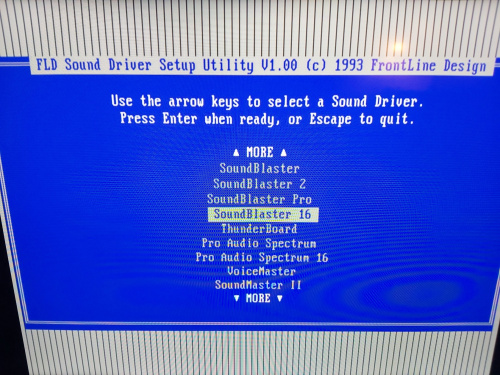
With this setting, the sound is very good and clear, without noise. Sounds like 16 bit. I know that Pinball Fantasies plays music from .mod files and as you can see there are no problems playing these files well.
In PSYCHO Pinball, the sound sounds like it is monophonic and too loud, it is slightly noisy. In addition, sometimes there are very large clicks that I can hardly hear the sound of the game. These clicks also change their intensity when the image appears and/or disappears. I had those crackles in this game before but I don't know why they occur and how to fix them. Maybe this card is damaged?
There is an MPU401 emulation jumper on the card. What is MPU401 emulation? When the jumper is on, MPU401 emulation is enabled.