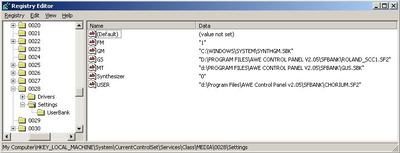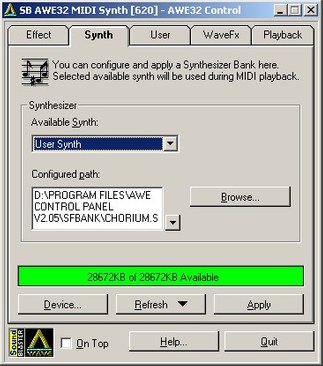First post, by AngieAndretti
OS: Win98SE
Sound Card: Creative CT3670 AWE32 ISA card
Software: AWE32 Control (see attached awecp.jpg)
Question: AWE Control allows us to load a sound font into the sound card's onboard memory, which affects (improves) the way many games sound. The problem I'm having is that it also saves this setting to the registry (see attached awereg.jpg) and re-applies it during the next Windows boot-up. This is undesirable for two reasons: 1. Loading it takes a long time and the boot process waits while this is occurring and 2. For some reason the system often ends up unstable after a large soundfont has been loaded during boot. It's fine if we load it manually later but loading during boot is bad.
The workaround is to always remember to reset the software to the default setting before shutting the system down, but it's possible to forget and this also cannot be done if the system crashes and requires a hard-reset.
I'm looking for a way to automatically prevent the custom sound font from being loaded at boot time - whether this is done by preventing the setting from being saved to the registry or perhaps by preventing whatever is running during boot that actually applies the setting to the hardware. If this were NT-based Windows I'd just permission the registry key in a way that locks it in its default state so the software cannot write to it and the non-default setting cannot be saved, but this is Win98. I've verified there's nothing to be disabled in the startup folder nor the registry's Run keys that relates to the sound card - and the registry location where the setting is saved implies that it's being loaded by a system service anyway.
Does anyone have any ideas/suggestions? Thanks!!