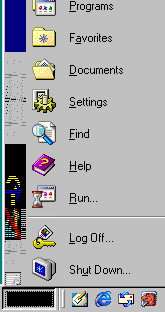First post, by AlephZaku
A little while ago, I started noticing this visual corruption on my start menu button and the little banner to the left of it. It was most noticeable when turning on overclocking via RivaTuner, but also seemed to be happening whenever my desktop resolution or color depth changed.
Anyway, a few days ago I swapped out the YMF744 for a YMF719 because I was running into some DOS compatibility issues. The start menu visual issues went away when I did this. Noticing that the YMF719 was causing some problems in Windows (Unreal engine games don't like it, and it sounds rather bad in a few other games), I reinstalled the YMF744 alongside the 719, and the corruption came back, so it seems like it's the YMF744 that's causing this.
Anyway idea why this is happening and how to resolve it? Using the 4.01.1040 drivers for the 744.