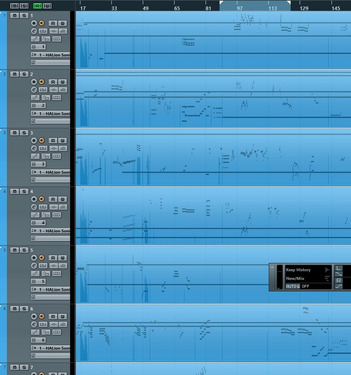First post, by adalbert
Did anyone try routing MPU401 output to DAW software like Cubase and playing general midi sounds with modern virtual instruments?
I did some experimenting with dosbox and loopmidi, but I'm getting some problems.
Cubase receives the MIDI input, but there are a lot of hanging notes.
This is how it supposed to sound - for now I'm using Cubase's built-in Halion sampler, because it can handle GM midi out of the box. I created 16 midi tracks, used input transformer to split midi data to proper channels and assigned Halion instrument.
But this is how it sounds like before deleting too long notes manually:
i attach the screenshot showing bunch of sustained notes.
It's not the most realistic sounding stuff overall (only few gigabytes for all of the instruments), but I think these samples were also used in remastered version of the Day of the Tentacle, they sound similar... It works in realtime and requires no manual settings, that's really nice.
I also have full Composer Cloud library with over 1TB of samples, so I was wondering if there is a way to split midi output into tracks for individual instruments. That way I could for example use Halion's GM capability for some of the less important instruments, and use different VSTs for orchestral strings, brass, guitars, percussion, choir etc.
So there are some points/questions:
1. did anyone try similar solution for realtime music playback?
2. what could I do to fix these sustained notes?
3. is it possible to route some MPU401 instruments into different midi loopback devices? (i'm thinking about using python to do that)
4. is it possible to convert MT32 midi into GM in realtime?
Repair/electronic stuff videos: https://www.youtube.com/c/adalbertfix
ISA Wi-fi + USB in T3200SXC: https://www.youtube.com/watch?v=WX30t3lYezs
GUI programming for Windows 3.11 (the easy way): https://www.youtube.com/watch?v=d6L272OApVg