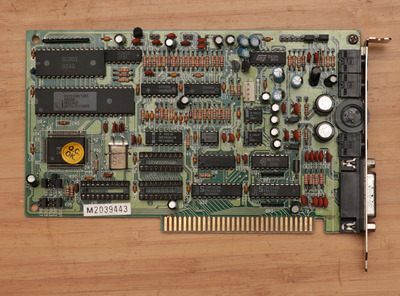First post, by Thermalwrong
I got hold of this recently since it looks so similar to a soundblaster 2.0 card. Anchor Electronics along with a whole bunch of other names sold this as the "Media Concept 2.0".
This is the J98MF-002 card, I know there's a later smaller one as well called the MF-002BR, which has smaller chips and a smaller PCB.
It's also got a marking of J5QMF-002, but there's even less information about the 'princeton' / 'preton' media concept 2.0 card. It was sold as the "Media Concept Sound Board", for a whole 20 bucks less than the real soundblaster.
There's a similar clone made by Anchor Electronics mentioned in TubeTime's video about recreating the soundblaster 1.0, with the firmware including that copyright: https://youtu.be/xyged8Vk8uk?t=638
Jumpers: Can be found in the TH99 as a Master Boomer or Media Concept card: http://www.uncreativelabs.de/th99/i/P-R/51311.htm
Manual: The vogons drivers link had the manuals in chinese, I've attached the translated versions that detail how to set up the jumpers & install the software
Drivers: The best drivers are on the mpoli site as "LD_MEDC2.ZIP 1992-05-01 00:00 1.7M Laser Digital Media Concept 2.0 drivers": http://files.mpoli.fi/hardware/SOUND/OTHER/
There's another older version in the vogonsdrivers archive: http://www.vogonsdrivers.com/getfile.php?fileid=821
The truth is though, this is a soundblaster 2.0 clone, a proper one that doesn't need any driver initialisation to operate. It just works.
I habitually install drivers before using a card, but after spending many hours figuring out how to install these, I found that it wasn't necessary. The 'drivers' are really just an equivalent of "SET BLASTER" and a sound test program, along with some other applications like a sound recorder.
Installing the drivers: The driver installer is bad. It just about works but it's a basic DOS installer and not helpful when things aren't right. It prompts for Disk #1 when I tried copying the disk contents onto 2 disks on my gotek.
It seems that information and drivers for this card have started falling off of the Internet. Driverguide deleted their copy of the driver, but while hoping to find it I was checking the reviews and one comment said the disks must be called "MC_1" and "MC_2".
I was going to try disassembling the mcinst.exe application to try to find that, but oh well. I later ran 'strings' on the file to find ASCII strings in the application and MC_1 & MC_2 were referenced right after the disk error message text.
The problems with the installer didn't stop there. First I found my gotek wipes the disk labels I set when I disconnect & reconnect the USB stick. So I had to set the labels with the label command each time. Then I was getting file access errors - the installer falls over if any files have the read-only attribute set, which they all did.
Using the drivers: Once it's all installed, you can run "mcdemo.bat" to watch a very 90s video of the "Media Concept" logo in 3d text fly around with some music. You can also run mctest.exe to test the FM & sound, but this requires mc.cfg which is made when the drivers finish installing. MC.CFG is really just the contents of SET BLASTER i.e. A220 I5 D1 T3.
There are some voice recorder and synthesiser applications but I didn't try those yet.
Sound Quality: Sounds like a soundblaster 2.0 to me. It powers some little Panasonic RP-SP18 passive speakers really well. No compatibility problems with the games I've tried it with so far. Descent detects it as a soundblaster 2.0 card.
FM Quality: This is the same as the shenanigans with the ALS100's LS245 chip, the SC801 and SC802 chips are clones of Yamaha's YM3812 and DAC. If I run the oplclone test, it makes the sine wave sound. But I don't want to take the card apart to check whether the parts are interchangeable 😀