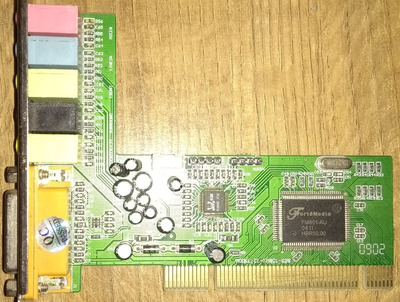cyclone3d wrote on 2020-11-03, 07:15:What would have been the purpose of faking the PCI ID to look like a Live! card if it was really an FM801 card? […]
Show full quote
What would have been the purpose of faking the PCI ID to look like a Live! card if it was really an FM801 card?
If that was the case, then the Live! drivers may install but definitely not work or at worse crash the system. And the FM801 drivers wouldn't work as they would not find the correct PCI ID.
The only logical explanation is that it is really a remarked Dell OEM card chip that used the Live! drivers except with it showing up as an FM801 card in Device Manager.
Reason to fake it as a FM801 would be because it is very obviously NOT a Live! card but there were multiple designs of FM801 cards.
Easy way is to tell for sure is to install it in Windows with those drivers I linked to.
The more common fakes were remarked CMI chip based cards sold as Yamaha YMF7x4 and FM801 cards. The remarking of a Dell OEM Live! chip is new to me.
The OP says that the card is seen as a live by utility software and its PCI device ID is Vendor ID 1102h/Device ID 0006h . If the card really is FM801 based one, specifically choosing a Dell OEM card SB Live! variant PCI is a bit of an odd choice by whoever faked it, but choosing a Live! variant might have increased perceived value at the time .
My theoretical scenario for this, based on conjecture:
a) Non tech savvy buyer purchases PC and is told SB Live! card in installed . Pays extra for it.
b) Sticker saying warranty is void if opened prevents opening of system
c) FM801 drivers with modified inf to match fake PCI device ID apnd to look like SB Live! Card have been installed by faker/vendor .
d) Non tech savvy buyer will not notice card is not a real Live! and if a more tech savvy friend of his checks device manager he will see a Live! card entry . Case will not be opened to check because of fear of voiding warranty.
e) If non tech savvy buyer eventually either becomes suspicious or more knowledgeable, tries installing actually live! drivers, has to format and re-installed, etc then audio will no longer work and most tech savvy friends will be stumped . Sticker will discourage checking card physically, so non tech savvy buyer is forced to return to see vendor who will "repair" it, possibly for a fee .
This may seem convoluted, but I would not put it past a greedy manufacturer . I could be wrong, of course.
Otherwise, if somebody is going to separately sell a faked card with a faked PCI device ID , it would make sense to fake a silkscreen to match and provide modded drivers that work with it .
As I mentioned before, installing the card in a PC and probing PCI registers could give us a clue. There are 2 other options to try :
1) Install the Dell OEM drivers and see if they work , as you mentioned
2) Modify FM801 drivers with card's actual PCI device ID and see if that works .
EDIT: corrected typos