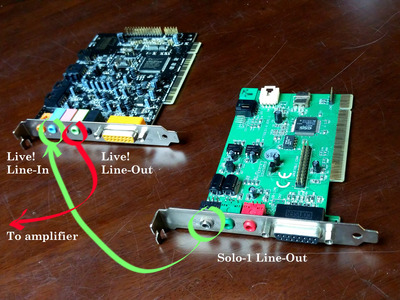First post, by khyypio
- Rank
- Member
I want to use 2 different PCI sound cards in my system for different purposes: Sound Blaster Live! (or Audigy, etc) for Windows games and ESS Solo-1 for DOS games. Like shown in the picture, I also want to connect these cards in such a way that I don´t have to switch inputs in my speaker set.
Is such a setup possible? I know that ISA and PCI sound cards can work together, LGR demonstrated this in one of his videos, using other card for game sounds and other for game music.