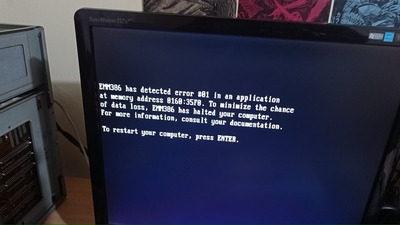First post, by mezgho
Hi! hopefully you can help me with this problem. I´m trying to install this ISA sound card in a 286 and a 486 pc but when I execute the SETUPSA.exe file (under msdos) this message appears
"sb reset error sb reset error opl3 sax board not present". At first I thought the sound card was broken or something but when I connect a joystick the green light pops on (from the joystick...of course when I try to play something it doesnt work)...so I think the card have energy? I dont know 🙁 I try to clean the card and the ISA slot from the 2 motherboards but nothing....usually if I connect a broken isa card in the 286 slot I get a strange beep sound but this time nothing.
The drivers Im using: https://www.philscomputerlab.com/audician-32-plus.html
Thanks! Hope you can help me with this problem, I´m from Perú and here it's very difficult to find a Isa card