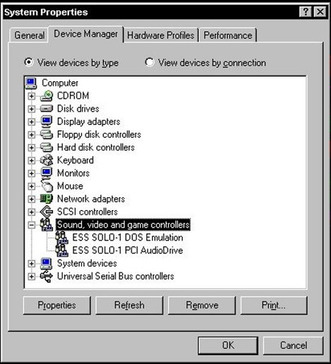First post, by mrzmaster
- Rank
- Member
Hey all, I recently built a 98SE machine based around an Asus TUSL2-C and intend to use it for games of the 1991-2001 era in both Windows and DOS. It's been working great for Windows games with an Audigy 2 ZS. I recently picked up an ESS Solo-1 PCI card for the DOS side of things but I'm finding it tricky to configure and I'm hoping Vogons can help me out with this. For the time being, I have removed the Audigy 2 ZS from the system to simplify things until the issues with the Solo-1 are sorted.
The Solo-1 resides in my 6th PCI slot and while it automatically was assigned IRQ 5, I was able to manually assign IRQ 5 to it in the BIOS. PnP OS in the BIOS is also turned on. I installed the 98 drivers for it from Phil's Computer Lab page. After the drivers are installed, the card has 2 components in Device Manager and looks like this:
This is a bit different than what Phil's Solo-1 looks like in his YouTube video on the Solo-1, where he specifies to use the WDM driver and (WDM) is shown:
I don't know if this matters or makes a difference, but I thought I would mention that here.
The Windows driver installation also added C:\essolo.com to my autoexec.bat and DEVICE=C:\essolo.sys to my config.sys files. I also manually added these lines to autoexec.bat (per Phil's page):
SET BLASTER=A220 D1 I5 T4
C:\SOLO1\ESSVOL.EXE /v:10 /l:0 /w:10 /m:0 /c:10 /s:10 /a:0 /p:0
When I reboot into DOS mode, I can see that the Solo-1 is being initialized OK on IRQ 5. But the SET BLASTER and ESSVOL.EXE lines from autoexec.bat are being rem'd for some reason. I tried some DOS games but my experience hasn't been great so far - both Doom and Heretic have music but no sfx and KQ VI has music but is glitchy and crashes.
After doing some additional digging on past Vogons threads about the Solo-1 + i815EP / ICH2 boards + DOS games, it seems like Kamerat's PCISET utility method is popular, as well as henk717's ESSINIT method which I believe is based on Kamerat's. I'm not having much success with either of these methods, because it seems like the batch files for Kamerat's and henk717's methods, respectively, have to be run without essolo.sys and essolo.com being loaded previously. The problem is that every time I reboot to Windows, something (the Windows driver, I'm assuming?) keeps re-adding those lines to my autoexec.bat and config.sys files so they are always loaded upon restart to DOS mode. Perhaps whatever keeps re-adding those lines is also rem'ing the SET BLASTER and ESSVOL.EXE lines from autoexec.bat.
Anyway, I'm hoping to get this thing sorted out for some true DOS gaming and would be appreciative of any advice that you wise Vogons can offer. Thanks!