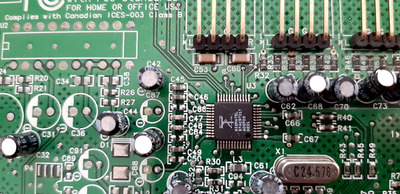First post, by octopus
Hi all,
I'm playing around with a couple of sounds cards under dos.
Vogons has been a superb help so far, I'm reading and learning a lot.
I couldn't find a topic where it would make sense to add my story, so I've decided to start a topic.
If this is not according to the ways of the board, please let me know.
So anyway, let's start (sound)blasting. I trying to work out how to get soundblaster compatibility in MS-DOS 6.22. I have a Windows 98 and a Windows XP machine that work just fine, the challenge is in the Dos part.
What am I using:
Mainboard: FIC PA-2005, VIA chipset. Alternate option is a p51430vx v2.0 with an Intel chipset, but so far I've been unable to get a peep out of that. The FIC gives me some sounds, so I've decided to work with the FIC for now.
Sound cards: I have four options.
1. Avance Logic ALS120 ISA card
2. Soundblaster CT4810 PCI card
3. Yamaha YMF724 PCI card
4. Diamond Edge 3D - this is a graphics and audio combo PCI card. I try to avoid using it. Only mentioned to be complete.
The results so far:
1. ALS120:
BIOS detects the card as a PNP Audio device.
I'm using the W95_120 installation from the VOGONS driver archive, withe the Dos installation.
ALS3.INI is configured as follows:
SB16Base=220
SB16IRQ=5
SB16DMA8=1
SB16DMA16=3
MPU401=ENABLED
MPU401Base=330
MPU401IRQ=9
A4INIT runs just fine, the card is found and initialized. No errors.
However, when running anything that should have sound, I get nothing from the speakers.
For instance: Biomenace detects Soundblaster compatibility and then goes silent.
On the other hand: Prince of persia goes straight to speaker sound.
This leaves me thinking that either the card is dead, or something is configured wrong.
Any thoughts?
2. Soundblaster CT4810
I'm using the SoundBlaster PCI Cards Dos Drivers from the VOGONS driver archive.
SBPCI is configured as follows:
; PCI Hardware Configuration
PCIPort=d880
PCIIRQ=10
; Ports - MPU-401 and Sound Blaster Device
Port=330
SBPort=220
; IRQs - MIDI and Sound Blaster emulation
IRQ=5
SBIRQ=5
; DMA Channels for Sound Blaster emulation
DMA=1
DMA16=7
SBLOAD and SBINIT run just fine, card is detected.
I do get sound, so I've got that going for me, which is nice. I'm not sure the sound sounds as it should sound, but I've no experience with this specific card before.
It boils down to: sound effects are fine, music isn't. Music is low, soft toned. This is the case in multiple games, like Biomenace and Skunny Wildwest. In Prince of Persia there is music, but weird as stated before, and as soon as a sound effect should play, the whole system freezes and I have to hard reset. Basicly as soon as lvl1 starts, the sound of the gate closing is the mark of death.
So overal: yes it works, but it seems to me like it's not working as it should.
Any thoughts here?
3. Yamaha YMF724
I'm using the DS-XG dos setup. I've used both setupds v3.14 and v3.17
There are multiple topics on this card on VOGONS, I've read a lot of them. Like the Yamaha YMF7x4 Guide for instance: Yamaha YMF7x4 Guide
DS.INI is configured as follows:
LEGEN=1
SBIO=0
SBIRQ=0
SBDMA=1
MPUIO=0
MPUIRQ=0
INTAIRQ=10
IRQMODE=1
DMAMODE=3
I've used the setupds /s switch .
In the setupds utility, Native audio 16 bit works, although it's noisy. Background noise so to speak.
FM sound is crystal clear.
Sound Blaster is greyed out, as pointed out in the readme file.
My question here: is there a way to enable Sound Blaster compatibility with this one in Dos 6.22 ?
Final thought: Both the CT4810 and the Yamaha work somewhat on the FIC mainboard. On the p51430vx v2.0 they are not even detected. Any thoughts on that are welcome as well.
Cheers!