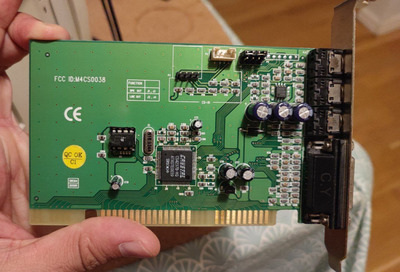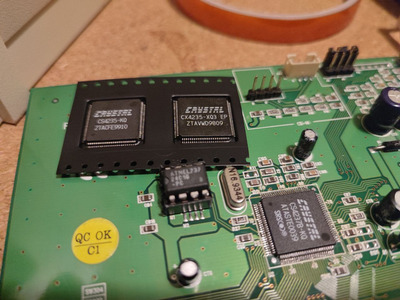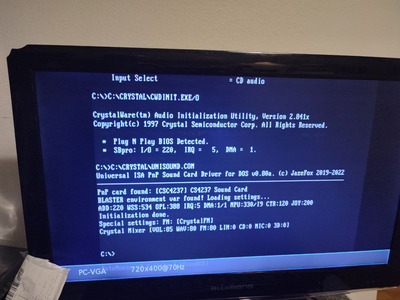Reply 20 of 26, by RayeR
- Rank
- Oldbie
How/where did you add that ASM file into computers bios? It doesn't makes any sense, you just break some BIOS checksum so it doesn't boot. The ASM file is just a text representation of sound chip configuration data and computer bios doesn't know about it/how to hadle it. The config data makes sense only for soundchip itself and you need to put it in separate I2C EEPROM connected to soundchip, nowhere else...
Gigabyte GA-P67-DS3-B3, Core i7-2600K @4,5GHz, 8GB DDR3, 128GB SSD, GTX970(GF7900GT), SB Audigy + YMF724F + DreamBlaster combo + LPC2ISA