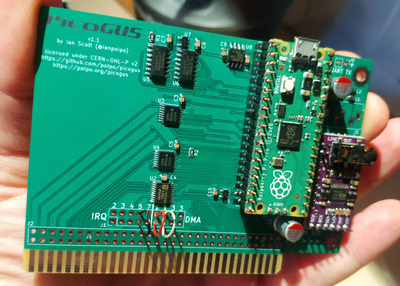Delphius wrote on 2024-03-28, 03:23:
Overall the balance is pretty great actually. It seems to work with in game controls that support it as well which is good. Excited to see what is coming up next for picogus and also the SB firmware. Looks like you might also be trying to get MPU running next to these / with other firmwares as well?
Next is to integrate USB mouse support (emulating serial mouse, but high speed so no lag like on a real serial mouse) that wbcbz7 contributed. Also yyzkevin is working on SBPro stereo DSP support. I don't have the skills to optimize Nuked-OPL3 enough to get OPL3 support, but emulating dual OPL2s is within the realm of possibility. This would allow SBPro 1.0 emulation. I also want to overhaul the USB joystick support to be able to expand the number of USB joysticks supported by PicoGUS. And of course there is the never ending quest to get GUS support working better on more chipsets. Thanks to someone here on Vogons I recently received a board with a problem chipset that I want to dive into.
digistorm wrote on 2024-03-28, 08:09:
@polpo: Do you know how often you can flash a different firmware until the chip wears out? Would it be harmful to for example make batch files that change the picogus firmware before launching a game?
The Winbond flash chip used on both the Pico and PicoGUS 2.0 is rated for "minimum 100K Program-Erase cycles" so that's a lot of times you can program it. And if it does ever wear out, anyone with SMT rework skills can put on a new one.
jcarvalho wrote on 2024-03-28, 12:45:Hi all!!!
Would the pg-sb.uf2 work on "old" picoGus versions for emulating adlib or the "old" pcb version will lose the adlib ca […]
Show full quote
Hi all!!!
Would the pg-sb.uf2 work on "old" picoGus versions for emulating adlib or the "old" pcb version will lose the adlib capability?
Thanks!
Jorge
Yes, it works great on the PicoGUS 1.x boards. Only change in this firmware that doesn't apply to those boards is the wavetable header volume.
swisstoni wrote on 2024-03-28, 12:59:Ive just tried the Dope demo on the new firmware v1.2.0 and it works perfectly now 😀
That's great to hear! I did make my timer code more accurate to avoid periodic clicks on the SB DSP, which would also make the GUS timers more accurate. It's a good chance that it solved that problem.