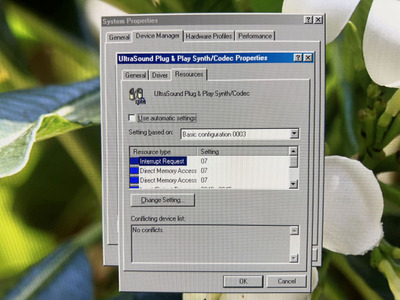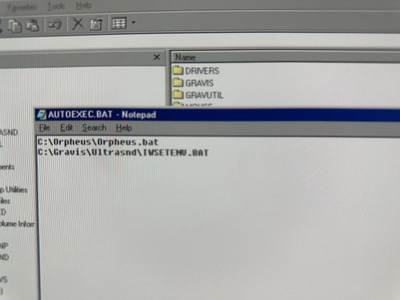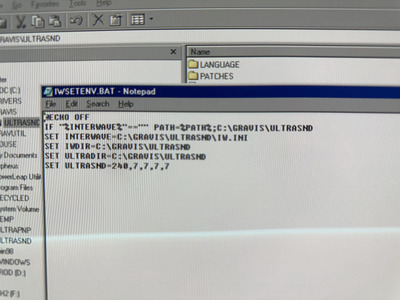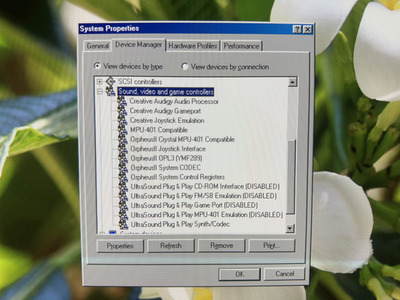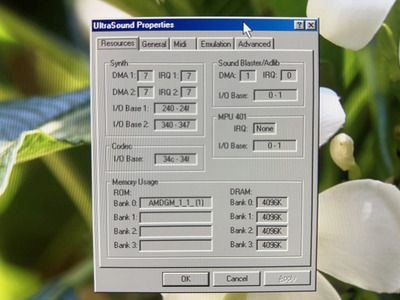Reply 280 of 884, by keropi
- Rank
- l33t++
aegisk wrote on 2023-03-14, 13:21:Hi keropi, I was wondering if it would be possible to receive a confirmation regarding the pre-orders that have been placed for the second batch. I can imagine I'm not the only person here that isn't sure if you received their email, asking to be placed on the waiting list for the second batch. Maybe it ended up in your Spam-b0x, etc, no clue. Just a reply saying "received, will get back to you once we have news!" would be more than enough for me to wait patiently, without the urge of sending another email 😀 Thanks!
hiya!
form entries are automatically entered to a list so there is no way an entry is not received 😉
if you want me to check just send me a PM with the email you used on the form and I'll get back to you!