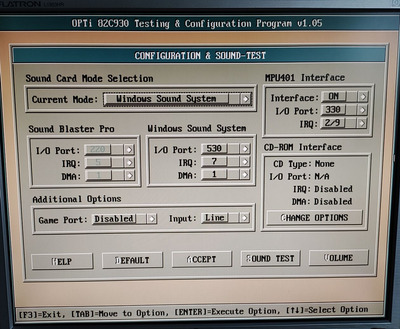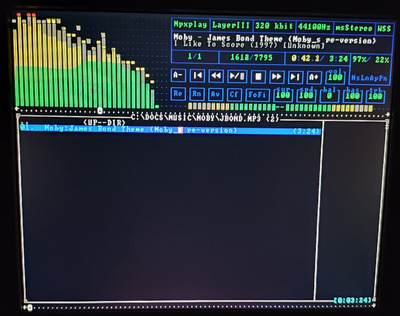First post, by eesz34
I'm trying out a SB16 compatible soundcard with MPXPLAY and getting stuck. It's a Pentium and it's an OPTi card.
The first time I tried running it, it complained it couldn't find a sound card, so I ran mpxplay -sct and it detected a couple options. Now it runs with no complaints, and says "SBp" in the upper right, but when but I try playing an MP3 all it says is "Couldn't play file: <filename>".
And it's immediate. It doesn't churn and then display the message, it's immediate. I've tried 3 different MP3 from different albums so they're not all encoded by the same codec or the same bitrate.
What's the trick? Amazingly, there's no Google results on this.