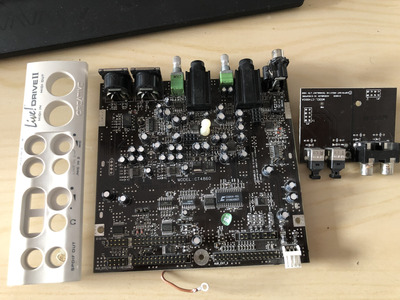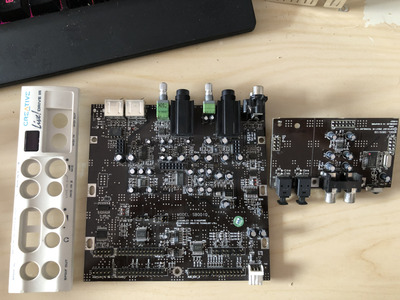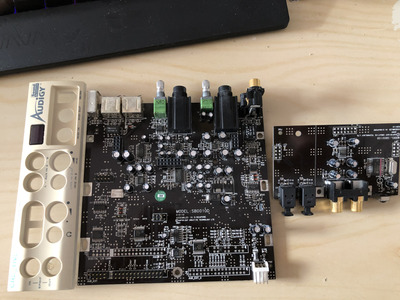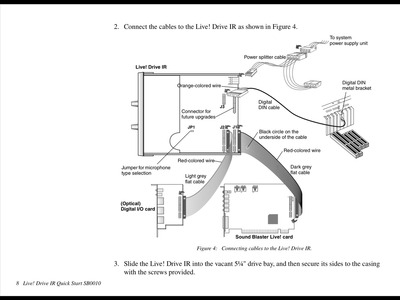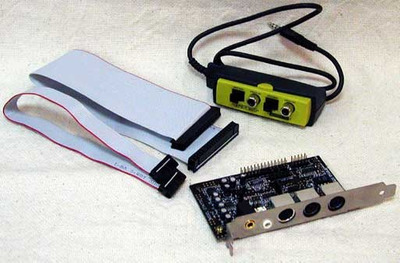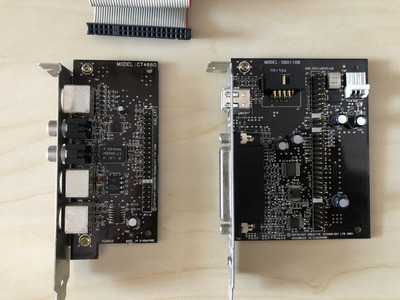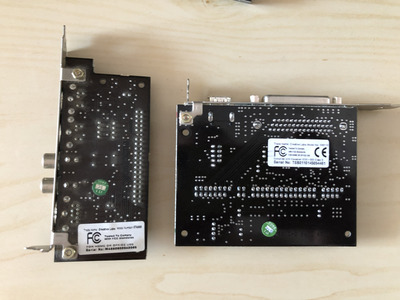Sphere478 wrote on 2022-08-01, 20:53:
Sweet!! Any conclusions yet?
Yes. it looks similar. 😁
Today is a beautyful day, the sun is shining, its not too hot and a slight wind is blowing.
Perfect day to stay indoors and take apart old stuff clean it and take photos.
Since i have not found any pics of the internals of the Drives... i took apart the ones i have access to in the moment.
Live! Drive II :
The base board is CT4860 and the daughterboard is CT4860A.
The daughterboard is basically empty and everything is on the base board.
All possible connectors are populated.
Live! Drive IR
Base board is SB0010 and daughterboard is SB0010B
They moved some components on the daughterboard and added the IR sensor.
In theory it can provide Firewire to the front, but its not populated.
Audigy (1) Drive
Base board is SB0010D and daughterboard is SB0010B
It is very similar to Live! Drive IR but you can see some things are in different places.
Audigy (1) Drive external
Base board is SB0110 and daughterboard is SB0110A
It is a completely different revision. They reduced the component count and not even used the fancy black PCBs.
After you remove the black top cover of the drive you get the same as an internal Drive.
It has all the right mounting positions for all screws and is exactly the dame stamping as an internal drive.
The black faceplate fits on SB0010 drives.
RM-900B Remote
This is the remote that came with all black Audigy Drives (Audigy (1) Platinum ex, Audigy 2 ZS Platinum...)