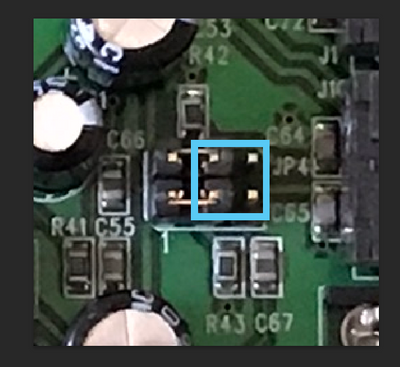mkarcher wrote on 2022-08-11, 07:25:Too bad. The amp chip would have had an plausible explanation to fail at loud volumes if the load behaves "inappropriate", and r […]
Show full quote
ezgoodnight wrote on 2022-08-10, 21:33:
So I will try and poke at it a bit and see if I've made mistakes, but I think there might be more wrong that just the amp chip.
Too bad. The amp chip would have had an plausible explanation to fail at loud volumes if the load behaves "inappropriate", and removing it should have cleared the damage. I'm sorry that you might have clipped of a possibly fine amplifier chip.
As the quick guess obviously was wrong, please take a minute to answer these question that might help to narrow down the actual problem:
Did both cards fail when you were running a DOS game that maxed out the volume? This would strongly suggest that the failure is related to high volume.
Do both broken cards behave the same way? Do they behave the same everytime you try to start the computer? At what point in time does the system crash? Do you get spontaneous reboots sometimes or does the system always freeze?
I'm not worried, this was working frontier medicine, and I generally learn best through the "eff around and find out" method, so I am not that salty about it, and appreciate everyone chiming in on this issue.
-With both cards, Doom or Doom 2 loaded with the volume at the max, and on reboot, the card stopped working. Both times the system stayed up, and I was able to reduce the sound level in the game, and still got sound. Upon rebooting, it was like the card was not even there.
-The experience is the same with both cards.
-The PC no longer hangs or crashes, it was loading the config in DOS as Windows 98 loaded, and I removed those from Autoexec and Config.sys, or whatever other place I found them. It now boots to Windows, but just as before, it is as if the card is not there. I did confirm that with a working card it will detect it and work as expected. There have been no "crashes" with the system running, and I think the hang on boot was just those mappings in DOS.
I have poked around and tried both cards again after getting an Ensoniq PCI card to work. The system does not see them. Both jumpers are set to the ones I've boxed in the "amp off" attachment, essentially just moving both of them from position A to B. The "amp on" photo shows how both cards came, and images show it as default. I think on the 1868 models these jumpers are reversed, as per Phil's video on these cards. I'm overexplaining in case I've missed some little brain-dead detail.