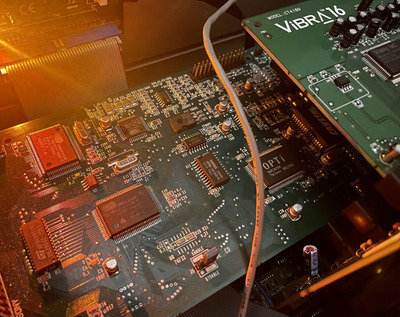First post, by FinalJenemba
- Rank
- Newbie
After weeks of fighting with various configurations and just not being totally happy with anything I think I've finally landed on what is, for me, just about perfect, and just thought id share!
I'm running 2 sound cards plus a Roland SC-88vl. Not the simplest setup 🤣, but this is how it's cobbled together.
The first card is one of those wild boca research soundexpression cards. It's a ridiculous looking monster, but has excellent SB Pro support and a real Yamaha OPL. This card sounds better than I could ever get my ESS 1868 to sound, yea I know everyone loves them, and maybe its my card but I just never loved it. The line out mode is totally gutless and empty and with the amp on it was distorted, could never find a middle ground. The boca line out is just right, rich and powerful but not amped and clean. It's a non-pnp card, but still requires software to initialize. I went in circles fighting with the drivers, until I learned to throw them away and not use them. If it's only going to be used as a DOS sound card, this is all you need. Just extract the files into a folder and run the software to configure and again at startup to initialize and the card is happy. I didn't do an install, just setup autoexec myself.
The secondary card is a cheap Vibra 16 non-opl pnp card. A few reasons for this. One, there are some dos games that support 16bit and just sound way better, like circle of blood etc. Two, im using the midi out on the boca for the roland, so I need the joystick port. And 3, the Vibras have VERY clean line level output with bass and treble control, so im actually running the CD sound and the Roland sound through the line in on the Vibra. My Altec Lansings have 2 inputs, input 1 is from the Boca and 2 is from the Vibra. It all mixes together with no noise. So I can have any game using any of the sound sources at any time and it just works.
It took a little fiddling, but I got it all working together with 0 drivers or tsr's. Basically on startup I have unisound (god bless that program and JazeFox) initialize the Vibra and set itself to not fight the Boca card. I turn the OPL Emulation and MPU completely off on the vibra since they aren't used. Then I have the opti sound initializer turn on the sound part of the boca card. It's set to all the standard sound blaster addresses, but in reverse of the vibra its gameport is turned off and the MPU is turned on. The boca card has allot of other crap like CDROM controllers, a modem, and a crystal windows sound chip, all of that is disabled. I also disabled the motherboards parallel port in the bios so it wasn't getting in the way. The opti software pulls from its own config file so set blaster does not need to be run twice.
Once that's done somehow it just works. Games run on whatever they are pointed at. Never thought id get that Boca to play nice with itself let alone another card, but it does and like I said sounds excellent. And dont get me started on the Roland, WOW. This is my first experience with hardware MIDI, and y'all weren't kidding, it's glorious. I ordered this little dude from Serdashop and it works perfect, highly recommended. Got here in about a week and I haven't had to use Softmpu on anything ive tried yet its all just worked, but im still new to MIDI. I wouldn't mind adding an MT-32 to this at some point, it would be very easy with the second MIDI out, but they're expensive so that's a one of these days thing 🤣.
The ONLY game I can't get working right is The DIG. It's being super annoying, it works with the opti but just isn't made for 8bit sound. It sees the SB16 just find and detects it with no errors, but the 16bit sound playback is always muted. My other 16bit games work perfect, its just that game, and it works with vibra by itself, just not this config. Driving me crazy, but oh well I can live with one I guess since everything else works. Anyway that's enough rambling, just wanted to share my experience in case anyone else is working on similar stuff!