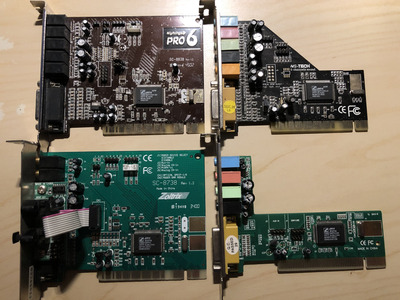First post, by JK1984
I have a Dell Dimension XPS P120c with a Zoltrix Nightingale SC-8738 PCI card that I'm trying to get installed properly on Windows 95. I was hoping someone might be able to point me in the right direction. I couldn't find drivers from the card maker Zoltrix so I went with the chipset drivers, CMI 8738. I tried using the drivers from the vogons driver database and they only partially work. One set of drivers I don't get MIDI output in DOOM. The other two I cannot get to install. It says setup is missing a required .dll file. I have done more searching on google and came up with a driver that the audio works including MIDI, but the gameport doesn't install. It's detected by windows but the driver fails to install. In the device manager I have a yellow ! or sometimes on boot a red x saying windows disabled the gameport. It seems to vary for some reason.
If I can't get this card to work properly I'm probably going to swap the card out, but since it came with the computer I was hoping to use it.