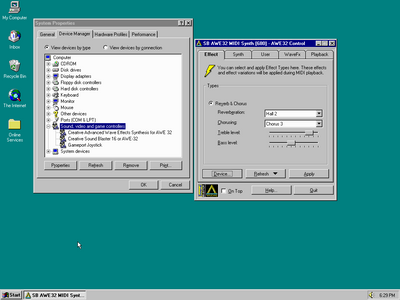sorry to bump but i've got real information here. 😀
It's easy enough to get the midi data out of the game. i've done it in the past. they are stored inside lgp files. they are midi.lgp, awe.lgp, xg.lgp, and ygm.lgp.
you need to load the 3.5 meg bank to user bank 1 on a real soundcard, and the one winged angel bank when that midi is played back. it IS possible to combine the two banks into one, as i recall, but all i'm sure of at the moment is that the main awe32 bank goes to user bank 1 (all the bank numbers become one higher that way, and match the midi files). If you open the one winged angel full midi file for awe it should be possible to guess the right user bank to load lb2.sf2 into. the midis are all in awe.lgp. be sure and use a player that understands loopStart/loopEnd to play them, like foobar2000, or winamp.
that said, there are many mistakes in the awe files, because they were based off an earlier version, so they really aren't the best to rip. a small smattering of mistakes.
1) wrong instruments selected in many cases. the battle theme is one of the more notable ones, but not the only one. the wrong bank is used right off the bat.
2) underneath the rotting pizza is sequenced wrong. the riff is supposed to use pitch wheel as part of it. Should sound like this. https://www.youtube.com/watch?v=8Z7GhhI7AGo , but on the awe version each of the bass notes is it's own, so it incorrectly goes "bow bow bow bow, bow bow" instead of doing the pitch bends. i actually made a fix for this, though i think it lost the drum kit when i wrote it out (this song has it's own "Dokubo percussion" drumkit). Also wrong in XG midis.
3) missing notes in the main battle theme. the ocarina starts harmonizing near the end on the actual PSX version. Missing in all files, including XG.
4) filter sweep effect on the bass missing on Hurry! The awe32 COULD HAVE DONE THIS, and only the PSX version actually does it. Not even the XG version gets this right, and that could have done it as well.
5) volume levels are off in many cases, with stuff too quiet in a number of the midi files. The XG midi files (and YGM as well) do have proper balance.
6) portmanteau missing from You Can Hear the Cries of the Planet. XG does have this correct.
7) wrong number of loops in electric de chocobo before the surf riff. This one IS fixed in XG and YGM.
btw, the GM ones are simply the awe32 mid files with one subtracted from the bank numbers. you probably actually want the YGM ones for actual general midi devices.
the ygm ones from ygm.lgp were intended for use with the sy-xg20 synth (the low cpu mode of sy-xg70), but should sound decent on any other general midi device with sound canvas ish or xg-ish patch dynamics. The xg.lgp has the full mu-50/db50xg/sw60xg/sy-xg50. midi files in it.
To play back the midi files in awe.lgp as intended in a softsynth, you'd want to load 1mgm.sf2 (the ACTUAL rom bank that real awe32s all have as a soundfont) as bank zero, and ff7.sf2 in user bank 1. I think loading lb2.sf2 in user bank one will do one winged angel, but it's been a while.