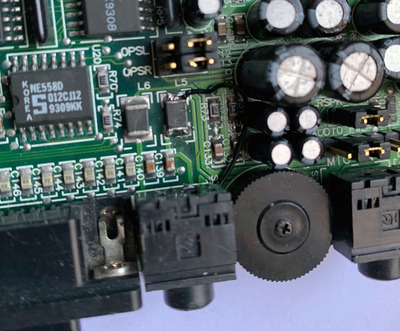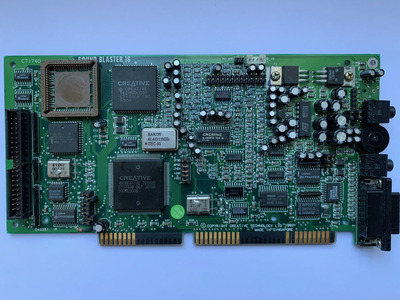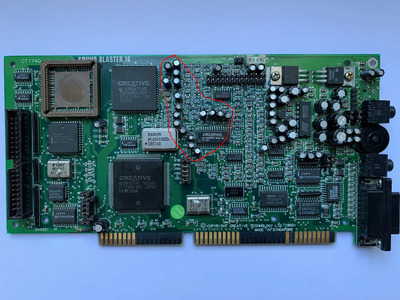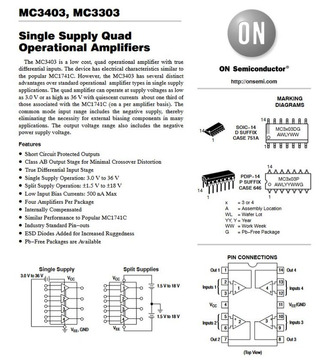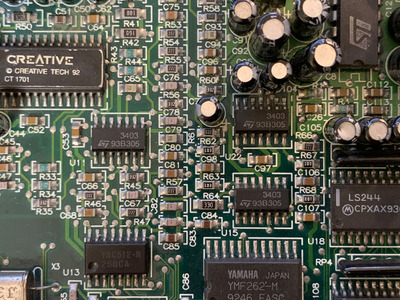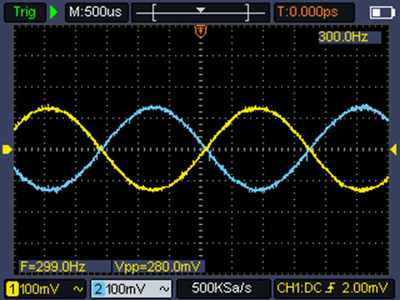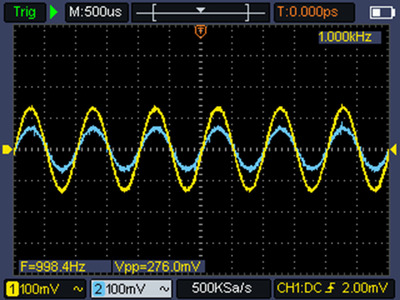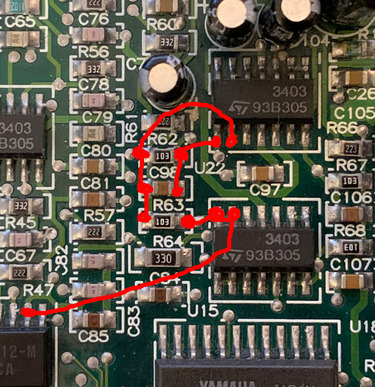First post, by Frunzl
Hi,
I recently found a cheap SB16 CT1740 with DSP 4.04, which I would very much like to save.
The seller said that it was partially working, but that the left channel was dead, so I hoped it might be an easy fix, maybe a dead Cap in the amplifier circuitry.
Turns out, it's not easy at all.
At first, it was dead silent on the left channel (both FM and samples). Oddly enough, sound came through when I wiggled the jack a little. So I thought again, easy, someone ripped out the jack and it just needs resoldering or replacement at worst. But even after replacing it, I simply could not get any sound from the left channel, except when putting a little downward pressure on the line-in connector/jack.
After measuring a little bit in the area, it turns out that inductor L5 was burnt or cracked and didn't make a connection.
Since, as far as I know, these only serve as fuses against ESD damage, I just bypassed it. But I was a little worried that there could be further damage. And sure enough: Now the card is outputting on both channels, but FM sound on the left channel (again) remains extremely low in volume, barely audible. Samples on the other hand play fine on both channels.
I wanted to isolate the problem further and traced the FM signals from the YMF chip all the way to the DAC (YAC512) output pins with a scope. At this stage, both channels are still coming through with equal amplitude, so I guess the OPL and DAC are fine.
I believe, the signal is then supposed to go to the mixer chip (CT1745) and then to the line-out (or amp, if activated).
Now, this is unfortunately where my progress stopped, since I cannot find a pinout for the CT1745. I think, I have identified the output pins for both channels and at this stage, the output is already low on the left channel for FM.
So the problem could be the mixer chip itself, but since I was too unskilled to locate the input pins until now, I cannot be sure. There are a bunch of electrolytic caps right next to the mixer, but again since I couldn't locate the input pins, I do not know if one of them might be the problem here. I removed a few candidates, but they all tested fine.
I would really like to avoid having to replace all the caps (except for the amp, which I don't need) only for the chip to turn out bad.
Therefore, after this long intro (sorry), my questions: does someone know the pinout of the CT1745? Alternatively, which caps could be located between the DAC output and the mixer input? Any thoughts would be appreciated.
By the way, I know, C41 is missing on the photo. This is because I removed it, not relevant in this case.
Thanks!