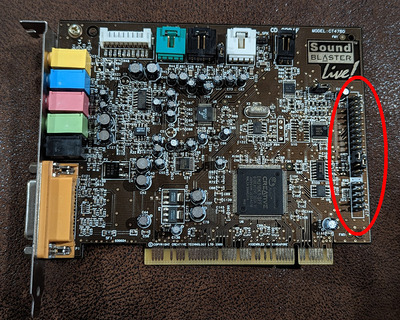First post, by Jaron
- Rank
- Newbie
I don't know if this is a known problem or common issue, but I wanted to share a solution I found to a weird SBLive problem I've been banging my head on all day, just in case it may help anyone else. If it is a common problem, well, I've felt like an idiot many other times in my life.
I've been re-working my Win98 system the past few weeks after not touching it for probably 10+ years. Decided to completely re-install and go from scratch. I never thought I'd be digging through my storage, praying to find a blank CD or 3.5" disk again. I'm using a P2B mboard and PIII 450 Katmai CPU with a CT4780 SBLive. All components I bought used over 20 years ago and still working fine ( did have to replace the CR2032 on the mboard, though ). The Vogon Driver Library and some threads here have been extremely helpful. But it took me the better part of a day to figure out why I wasn't getting sound.
After trying a few different drivers, I used the Liveware 3.0 CD on the driver library without incident. Using the normal setup EXE seemed to work fine and I didn't need to manually install drivers through the Device Manager. Everything looked like it was recognized and using VXD drivers and AudioHQ was working normally. Except I wasn't getting any sound. I tried a few different things without success, then installed WDM drivers over the VXDs. That worked for some reason, but I couldn't understand why and I really wanted the VXD to work.
I spent hours reading up on all sorts of SBlive stuff, went through the MSFN driver compilation, everything. I started wondering if I needed Dell specific drivers for the card. I'm not sure what made me think of it, but I decided to remove the jumpers from the EXT header on the right edge of the card. The jumpers have been there since I bought the card. They're even marked in the silkscreened label for the header and you can search images to see them on many other CT4780 cards.
I uninstalled the WDM, scrubbed out the old applications and drivers, then ran the LW 3.0 installation again. I said "yes" every time it asked if I wanted to replace a newer file with an older one ( wanting to completely remove all trace of the WDM drivers ). After installation I verified VXD drivers were being used for all Live devices in Device Manager and rebooted the system. Upon reboot, the SBLive thunder audio greeted me.
I'm not sure exactly why this works. I don't know exactly what drivers I had last on the system in its former incarnation ( I still have that hard drive intact, so I may swap it in to double-check ) but I know it often had MSGSRV32 errors on boot relating to EAX. Perhaps those jumpers reroute audio to the Dell front-panel header on the top of the card? I don't know the pin out for that connector. But I'm not sure why that would only happen with VXD drivers and not WDM ones. It just seemed really weird to me that driver installation would happen flawlessly but no audio would come out. Has anyone else done this with either this version or another SBLive? Anyone have a SBLive they haven't been able to get working with VXDd rivers want to give this a shot?