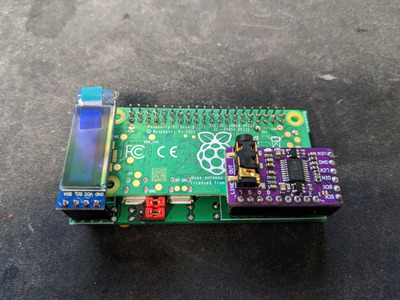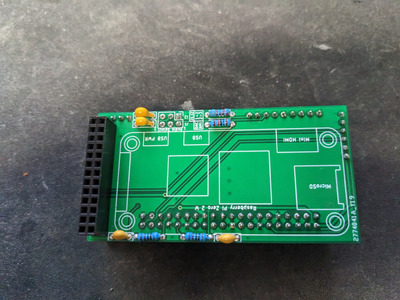First post, by sirnephilim
So I came across this: https://github.com/scrapcomputing/WavetablePi and haven't really seen it around but definitely going to build one.
Basically a DIY project that turns a Pi Zero 2 into a Wavetable card running MT32-Pi.
For those who don't know, MT32-Pi turns a Pi 3A/B, 4 or Zero 2 into an MT32/SC55/GM synth with SoundFonts via MUNT and FluidSynth. It uses original ROMs for the Roland stuff and any .SF2 SoundFont that will fit in the Pi's memory (so a bit less than 500MB considering the OS overhead for MT32-Pi on a Zero 2) for GM. This board turns it into a Wavetable expansion card to connect to your old sound cards with the proper connector.
This is nice because it requires less cables than a traditional external MIDI device, outputs through the same wire as PCM audio, and is completely software controllable with the right program.
I've used the MT32-Pi with a MIDI HAT for a while now on OG hardware, as well as the MiSTer version (I have a lot of Pi 3A's around) and the results are pretty close to perfect with Roland and even better when you find a good SoundFont for a particular game.
Something to note here is the simplicity of the build. It's all off-the-shelf parts, including an optional PCM5102A based DAC and also optional 0.91" OLED screen. (It would be quite easy to use ribbon cables to break the OLED off the board and mount to a drive plate...) Some MLCC capacitors for filtering, common resistors, some pin headers plus the Pi are the only other components on the board. (If you can't locate a Pi Zero 2, another ribbon cable might be used to fit a larger model Pi to the board - the OS supports any Pi 3 or newer and the Zero 2.) Once built, load the OS, ROMs and SoundFonts onto a MicroSD card, tweak some config files, and you're done. If you can do through-hole soldering you can do this easily. The board is powered by the sound card via the ISA bus.
Issues are there are no buttons - software control only - and the OLED placement is kind of a joke. Unless you have an open case and the screen is somehow visible it's not going to be useful. (Again, screen is optional.) Pi Zero 2 availability is essentially null, or $100 if you're completely insane and feel like supporting scalpers.
I haven't built one yet but the project looks pretty solid and is considerably cheaper per-unit and far more versatile than a DreamBlaster X2 provided you bought the Pi before the current insane resale prices. Minus the Pi you're honestly looking at a sub-$15 build. I've got the PCBs on order and parts in stock, so I will update once it's complete.
https://github.com/dwhinham/mt32-pi - The MT32-Pi project on GitHub in case anyone wants MIDI goodness.
https://github.com/gmcn42/mt32-pi-control - MT32-Pi Control project - Control your MT32-Pi from DOS, Amiga, Windows and Linux