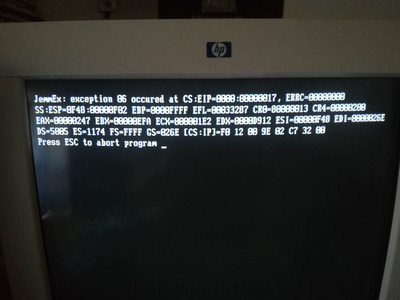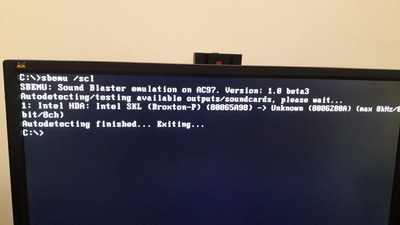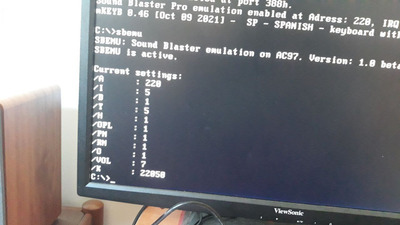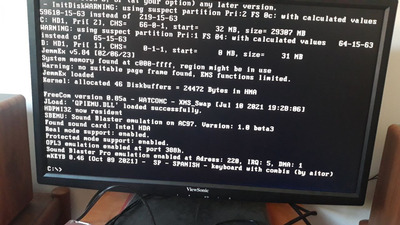Reply 660 of 1271, by VenomSpark
- Rank
- Newbie
Biomecanoid wrote on 2023-05-13, 20:03:This is directly from github: […]
VenomSpark wrote on 2023-05-13, 19:57:Biomecanoid wrote on 2023-05-13, 18:53:Please post the hardware id of your sound card
here it is, thanks for reply hope can help! 😀
This is directly from github:
https://github.com/crazii/SBEMU
SBEMU
Sound blaster emulation with OPL3 for AC97.Supported Sound cards:
Intel ICH / nForce
Intel High Definition Audio
VIA VT82C686, VT8233
SB Live/Audigy
The VT82C868 & ICH4 are tested working on real machine.
ICH & HDA tested working in virtualbox, not verified on real machine yet.
HDA tested working by community.
uh, yeah i already read these.. so what is mine exactly? is it supported on this list? I don't know why the games recognize that the sound blaster is enabled but there is literally no sound and music at all, nor from speakers or headphones jack..