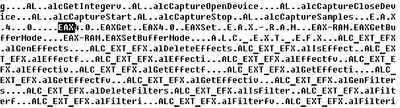Reply 60 of 89, by Joseph_Joestar
- Rank
- l33t
Currently playing around with Unreal Tournament 3 using the latest official patch (2.1) and the free Titan Pack DLC. I've ticked the "Hardware OpenAL" checkbox under the audio settings and that worked fine after restarting the game. With that setting enabled, I get full 5.1 surround sound and EAX effects. But looking at the Launch.log file, it appears that the game only detects EAX 4.0 despite running on an X-Fi Titanium sound card. Relevant log bits:
Init: ALAudio device requested :Init: ALAudio device opened : SB X-Fi Audio [0001]Init: AL_VENDOR : Creative Labs Inc.Init: AL_RENDERER : SB X-Fi Audio [0001]Init: AL_VERSION : OpenAL version 1.1Init: AL_EXTENSIONS : EAXEAX1.0EAX2.0EAX3.0EAX4.0EAX5.0Init: Device supports: EAX4.0Init: Device supports: EAX-RAMInit: Device supports: ALC_EXT_EFXInit: Found EFX extension with 4 effect slots and 4 potential sendsInit: ...'reverb' supportedInit: ...'equalizer' supportedInit: ...'low pass filter' supportedInit: XRAM : YESInit: ALAudioDevice initialized.
I wonder if the game tops out at EAX4 or if there's a driver issue of some sort. Not sure if the game actually supports EAX5, but the PC Gaming Wiki seems to indicate that, albeit without citing any sources. Does anyone have an idea how to enable EAX5 in Unreal Tournament 3?