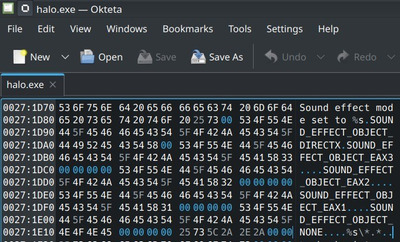Positional audio isn't optimal with 2.0 setup as you can imagine, but can still add depth to the sound and things like occlusion effects/reverb work just fine.
As for how pleasing/weird it is is subjective and can be game dependant. I used to use 2.0 speakers back in the day with an integrated sound chip that supported EAX 2.0 and I grew to dislike EAX with a vengeance, I remember feeling like it usually made games sound overly echoy and somehow distorted the sounds coming from the sides/behind.
Then years later I went and got an X-Fi card and suddenly realized I liked EAX more often than not. I do use headphones these days but that only affects positional audio, not the effects, so either my preferences have changed or that sound chip butchered the effects somehow. WDM drivers on WinXP and I was playing Win9x games that expected VxD?
So I'd say give it a go, SB Live!/Audigy/Audigy 2 cards are plentiful and inexpensive.