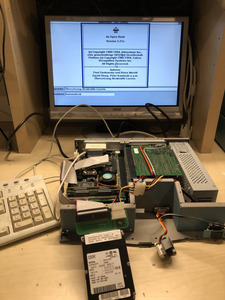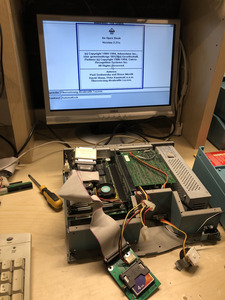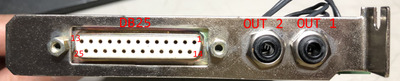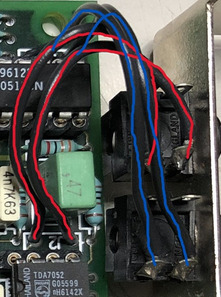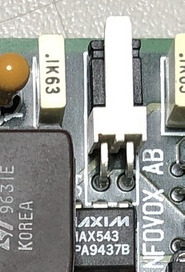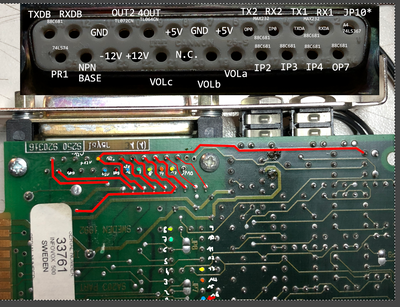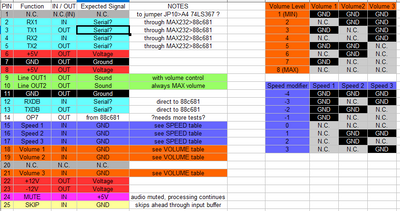Lets talk a little bit about the connectors of the card.
On my revision of the card the 3.5mm connecors are not soldered to the card itself. They are mounted on the bracket and use wires to connect to the circuit board.
On my card the connectors are not soldered to the points behind the mounting position. They have switched positions.
Because i can not find any other picures of a card like mine i dont know if the positions are switched on all of them. But thats not really that important because you can simply follow the cables on your card and see wich one is wich.
In my case the 3.5mm connector next to the DB25 connector (labeled as "OUT 2" in my picture) is a LINE OUT .
The 3.5mm connector towards the outside (labeled as "OUT 1" in my picture) is the AMPLIFIED OUTPUT.
IMPORTANT: Both 3.5mm connectors are only 2 position. They dont use the "ground sleeve" on a 3 position (TRS) plug. If you use a 3 position (TRS) plug the signals are on the "left" and "right" ring/tip.
Another connector regarding the sound is this :
Its located on the top edge of the card and in my case has a jumper across it.
The right Pin (in my picture) is just ground.
My best guess is that the left pin is an input for the PC speaker.
I have traced out the circuit and its origin is an input inside the amplification/mixing circuit.
As of righnt now i have not made any further experiments with this connector except of removing the jumper... wich resulted in no change at all (like expected).
The DB25 connector was quite a challange to reverse engineer. Like i mentioned before the board is 4 layer where all layers are used for everything. That made it a little bit difficult to visually trace out the circuits. But in the end my trusty multimeter in beep mode and a LOT of time solved this issue. I probed every Pin of the DB25 connector to its origin in the circuit.
That was not only nice practice in patience but also told me a lot of the inner workings of the circuits.
This picture is just for illustration puropses.
It took several days of measuring, taking notes and experimenting to get to the point where i am now.
Maybe the informations in the picture above are interesting for a hand full of people who exactly want to know there each signal is coming from... But i condensed it down into a usable Pinout ... 😀
Now lets see what each Pin is doing:
Starting with just voltages the card outputs:
Pin5 and Pin8 carry +5Volt
Pin22 is +12Volt
Pin23 is -12Volt
Pin7 and Pin11 are GROUND.
These voltages directly come from the ISA BUS connector.
Serial interfaces:
Part of the rescued drivers are some technical notes wich mention that the card can be controlled (and recieve text to speak) via a serial interface.
That explains why there are serial pins on the DB25 connector... But it doesnt explain why there are !3! serial interfaces on the connector.
The "Function" in my pinout picture are the names of the pins they connect to.
All 3 serial interfaces go to the 88C681 IC.
RX1 (Pin2) and TX1 (Pin3) / RX2 (Pin4) and TX2 (Pin5) are connected up to a MAX232 IC before they go to 88C681.
This converts the signals to standard RS232 signals before leaving and entering the card.
RXDB (Pin12) and TXDB (Pin13) are directly connected to 88C681.
At this point in time i know the serial interfaces exist but i have not done any experiments with them. Maybe i will try that in the future, then i will update the informations here.
General stuff:
Pin24 will mute the Audio when +5V is applied. The processing of the running job continues, just the Audio is muted.
Pin25 skips parts of the input buffer when shortly pulled to ground. At this point in time iam not sure if it clears the whole buffer and fills it completely new or just skips further ahead in the buffer. But that doesnt really matter too much...
Pin1 is connected up to an unpopulated jumper (JP10) on the backside of the card in its factory state. So it does nothing. The other side of the unpopulated jumper goes to a A4 input of a 74LS367 IC. No further experiments done now...
Pin14 is connected to the OP7 Pin of the 88C681 IC. This is an output. No further experiments done now...
Pin20 is not connected to anything.
Speed control:
You can control the speed of the spoken text with control characters in the document you want to read.
BUT you can use Pins on the DB25 connector to control the speed of the spoken output.
Pin 15, Pin16 and Pin17 are used to control the speed. I have called it the "speed modifier".
Depending of the combinations you pull these 3 Pins to ground you can make the speech slower in 4 steps and faster in 3 steps.
When none of the Pins are connected the system uses the base value . You can find all combinations in the pinout picture.
Volume control / Audio Output :
You can control the volume of the output with control characters in the document you want to read.
The DB25 connector also provides an interesting way to control the output volume.
Volume control is done "digitally" on the card itself. But only the control is digital... the stuff the digital signals control is analog... Very interesting solution.
The external volume has no effect on the volume you set via software... It is applied ON TOP of the software settings.
Pin18, Pin19 and Pin21 are used to control the volume. Depending on the combinations you pull these pins to ground you can have 8 different levels of volume.
When none of the pins are connected you have MAX volume. You can find all combinations in the pinout picture.
IMPORTANT: The volume settings only affect Pin9 (Line OUT1) and the 3.5mm connector (OUT1).
Pin8 (Line OUT2) and the 3.5mm connector (OUT2) are not affected by the volume settings.
Pin8 and Pin9 are unamplified LINE OUTS!!
-------------
Any Questions? Feel free to ask.
My next steps are to properly understand how to use the drivers make a driver pack and share it with you.
Maybe i build a breakout box for the DB25 connector with a shematic...