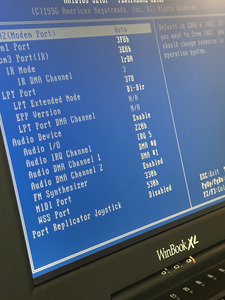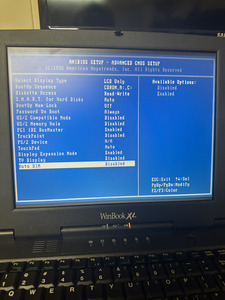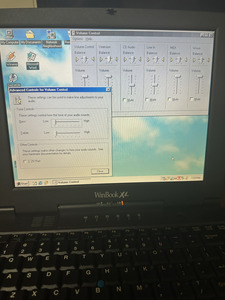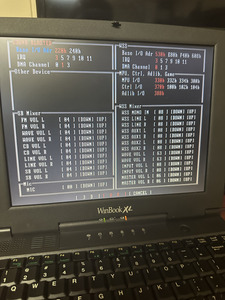First post, by 3lectr1c
- Rank
- Member
Got myself a WinBook XL laptop with the OPL3-SAx chip on it. Sound works in Windows and I've got the DOS driver from here: OPL3-SAX in DOS
DOOM sound and music is working so I know the DOS driver works. No Adlib sound though. Tried in Keen 4 (which may not be configured right, don't know) and Planet-X3 which always seems to work out of the box but silence.
Does this chip not do Adlib or do I have something set up wrong?
I probably have too many old laptops.