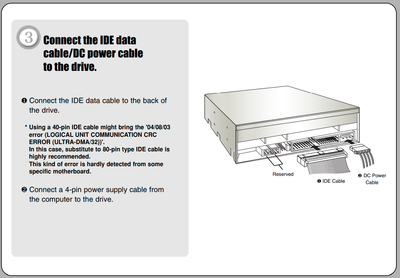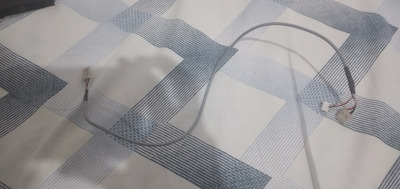First post, by RetroPCP4W98
Hi everyone, this is my first thread on the forum, I'm having trouble getting analog audio from my IDE dvd drive to output to my sound card which is a Sound Blaster Live! CT4780, I have an analogue cable and a digital one, but when I insert a music CD into my PC, it doesn't transmit the audio. If anyone knows how to configure the audio on this sound card I would be very grateful.
My Retro Pc specs:
Motherboard - Gigabyte i865gm-775
Pentium 4 3,20ghz
2 HDD 80gb
LG DVD RW IDE Drive GSA - 55n
Nvidia Geforce fx5200 128mb
1,25gb Ddr400 ram
Soundblaster Live! CT4780
Network Card 3com 905cx
Windows 98 Second Edition